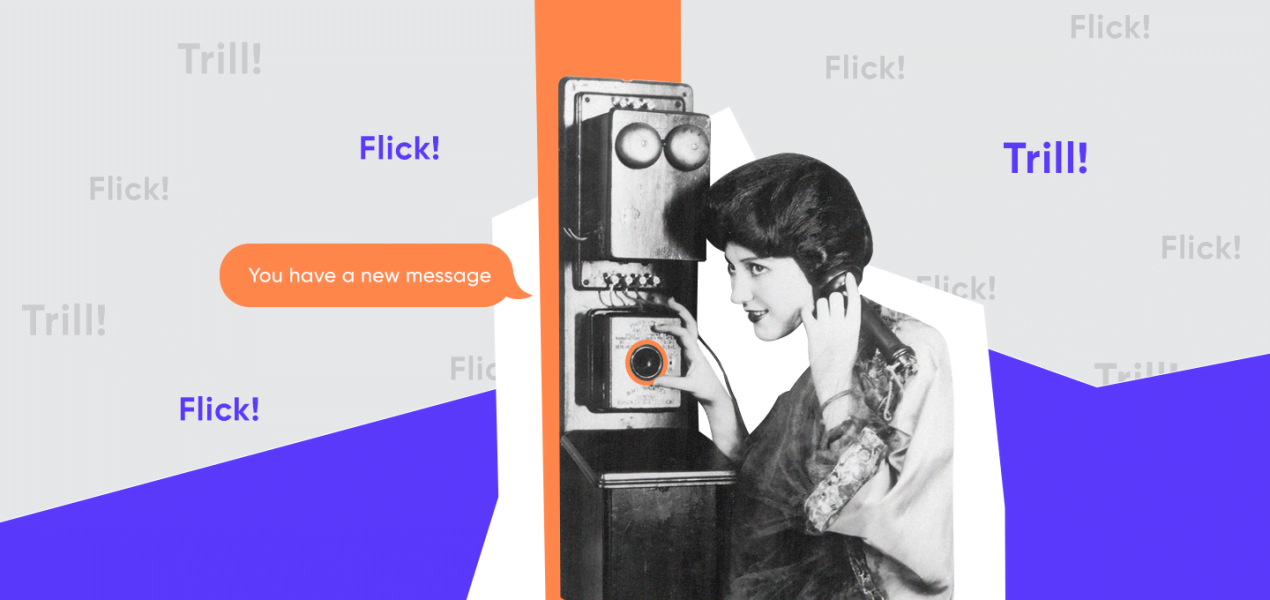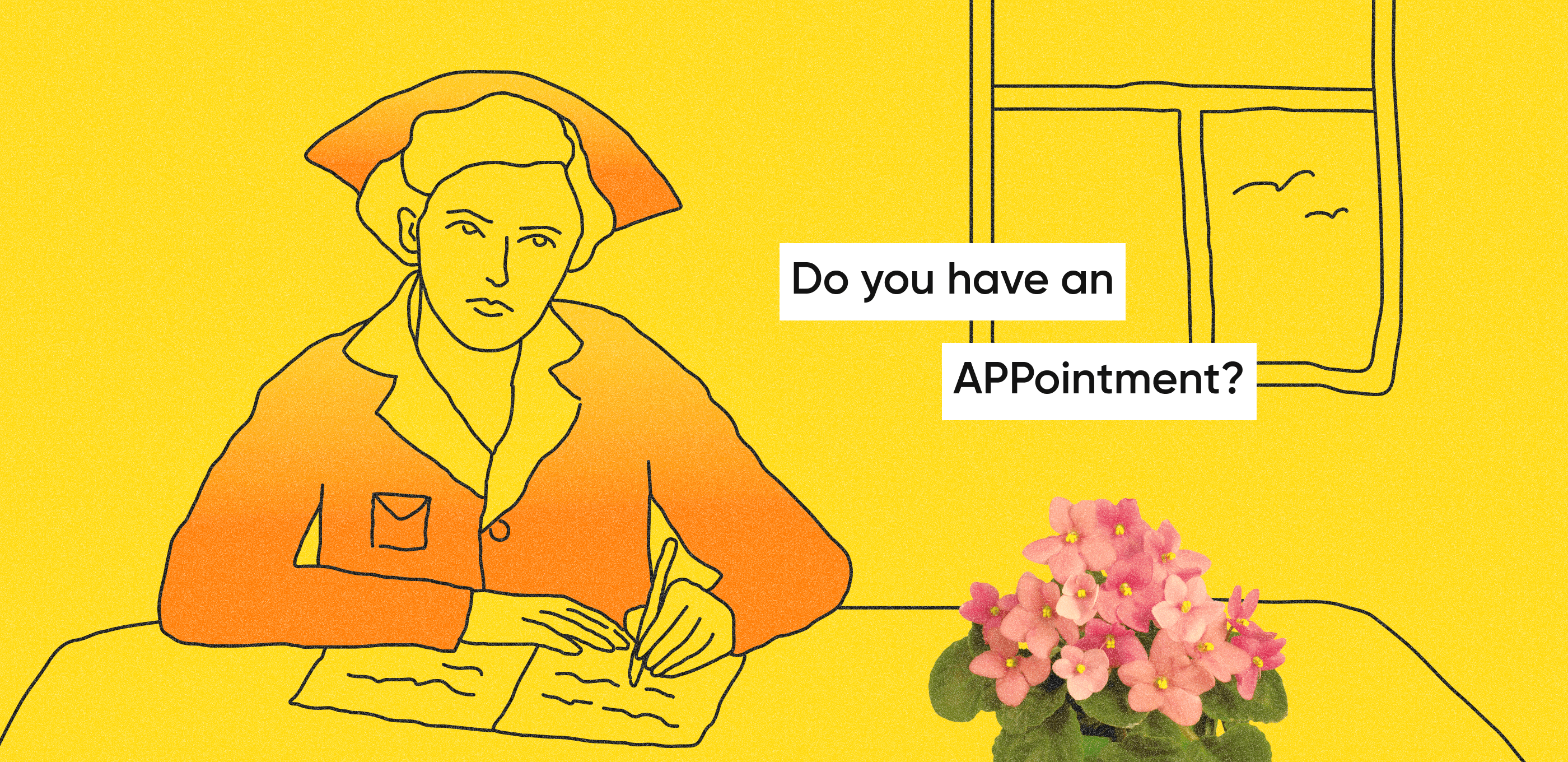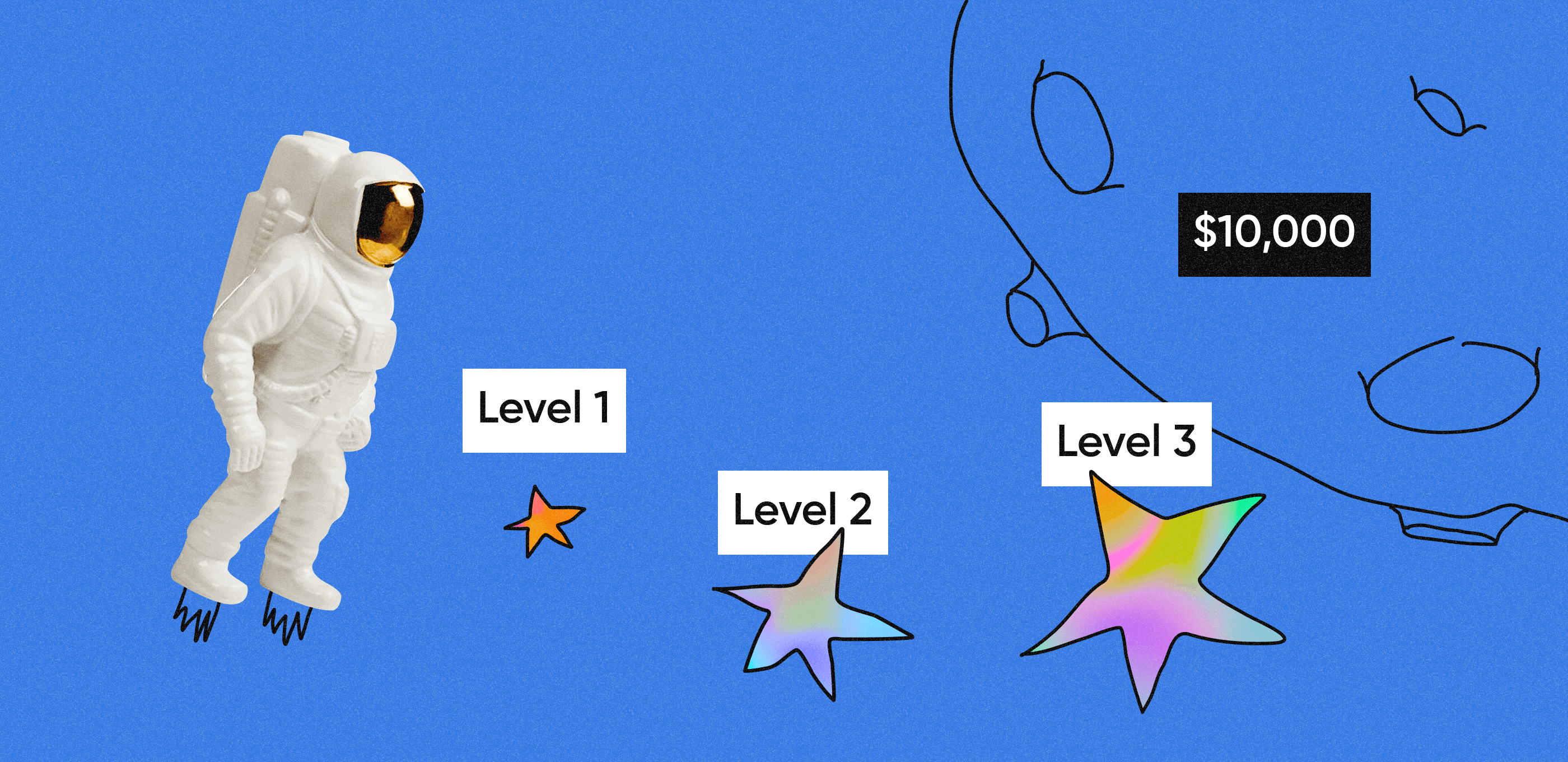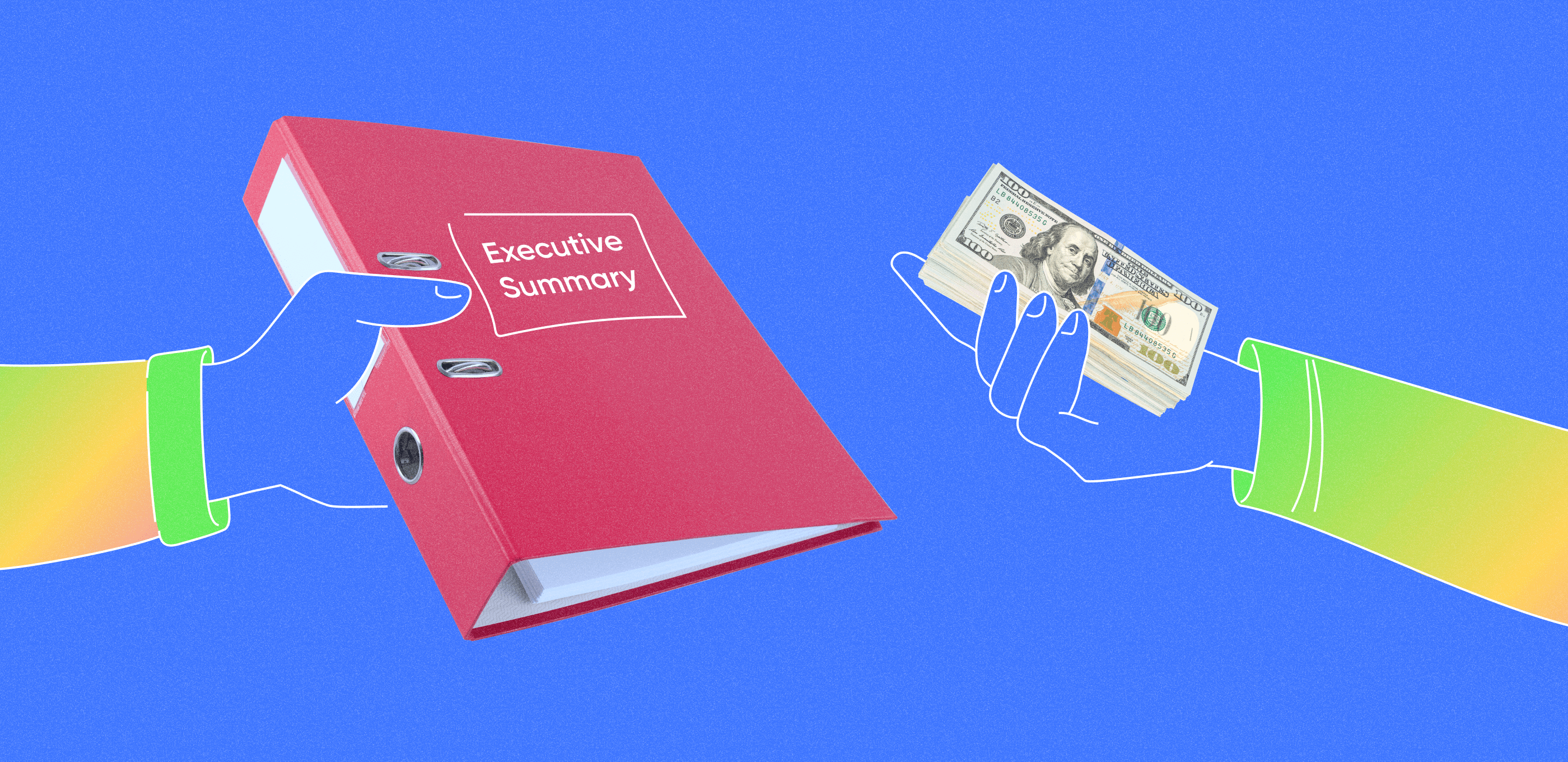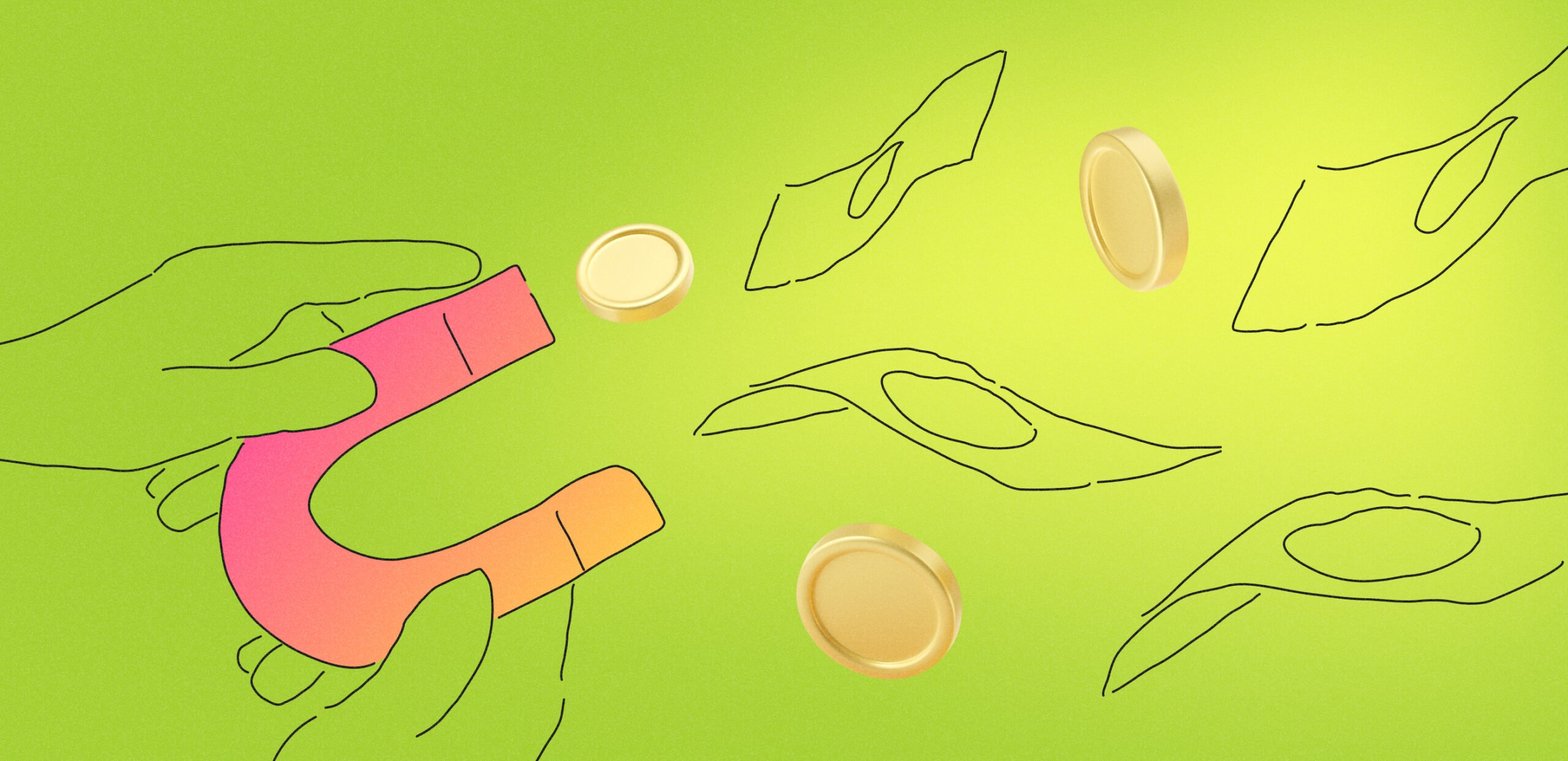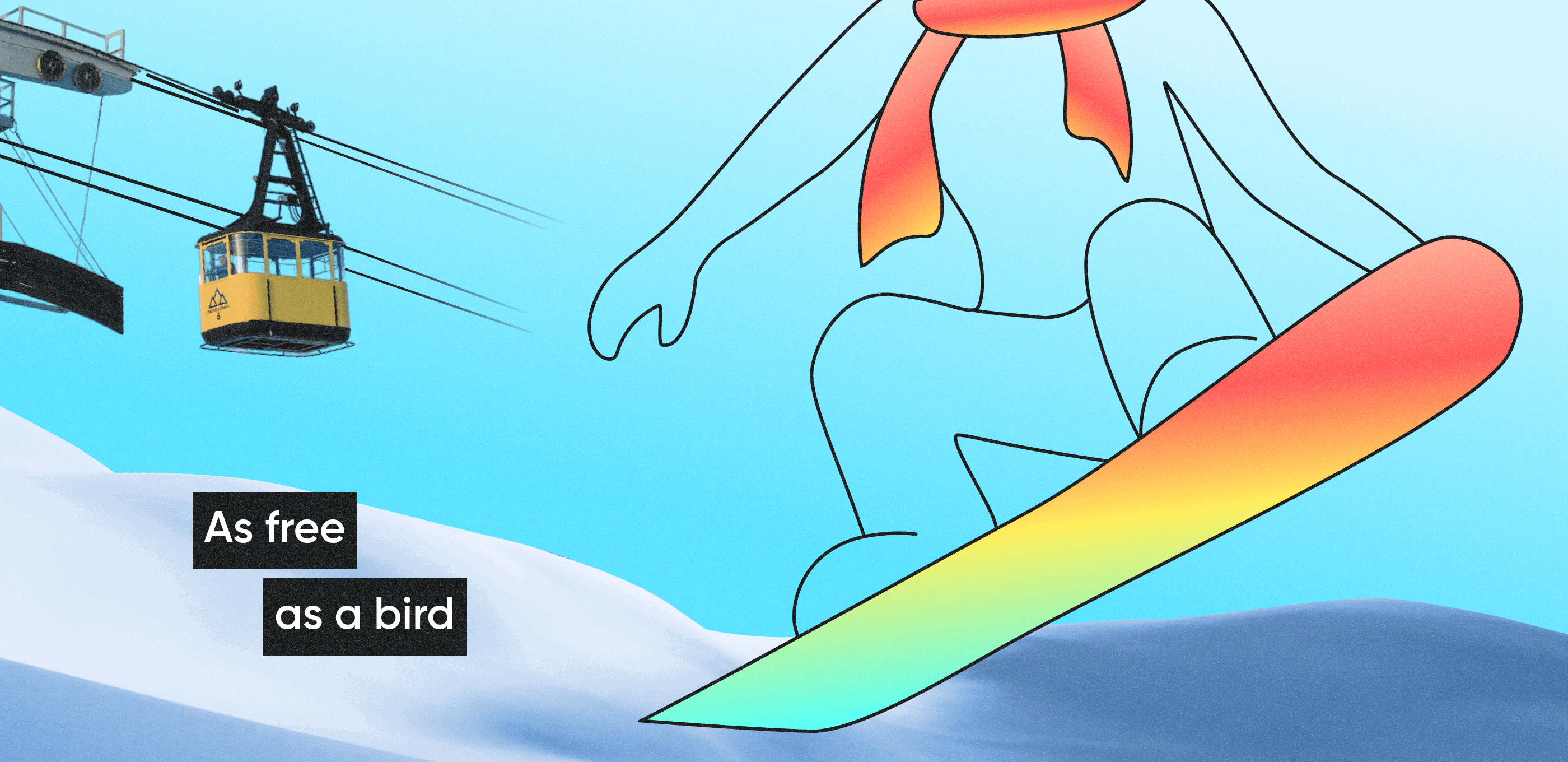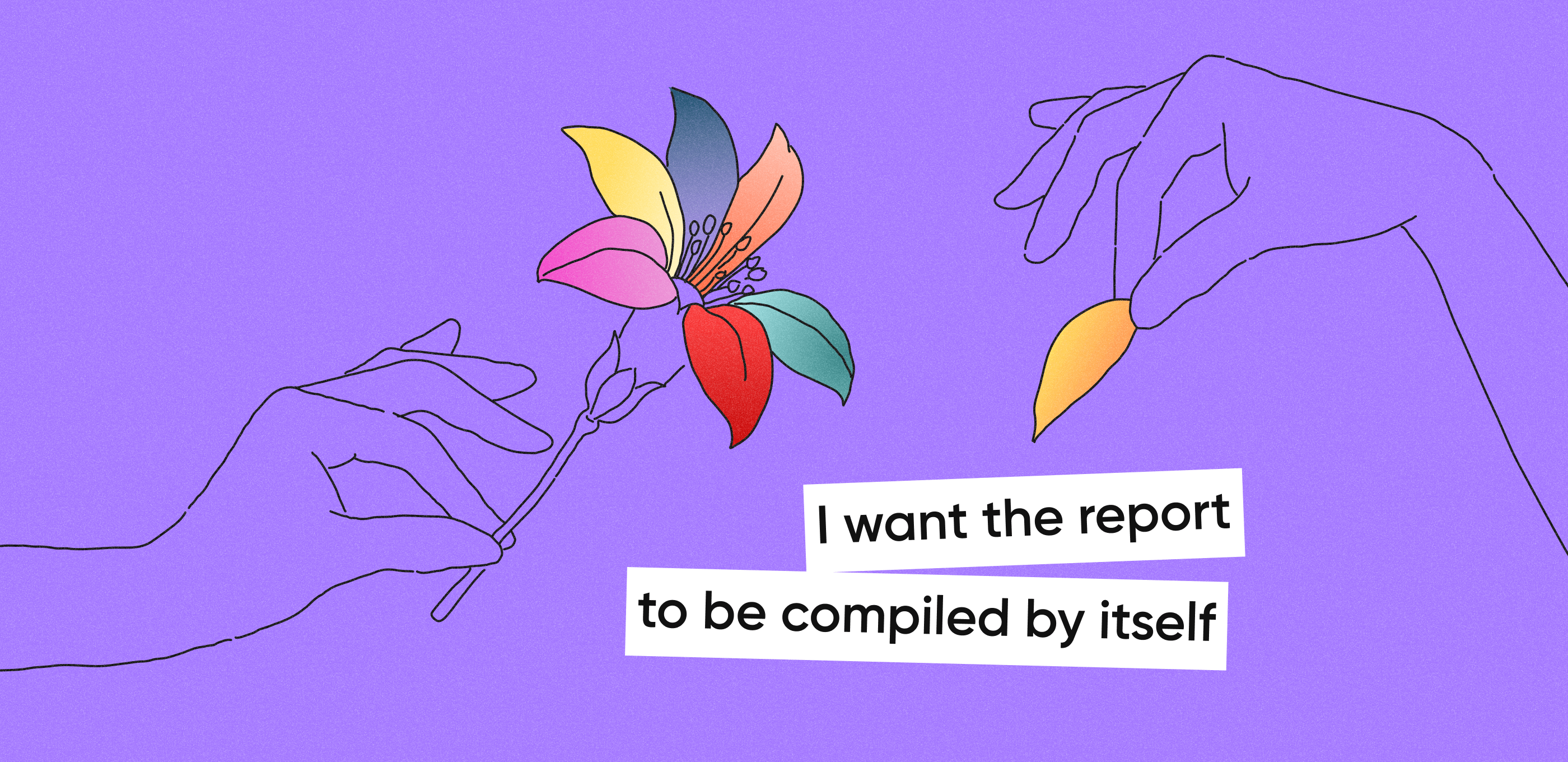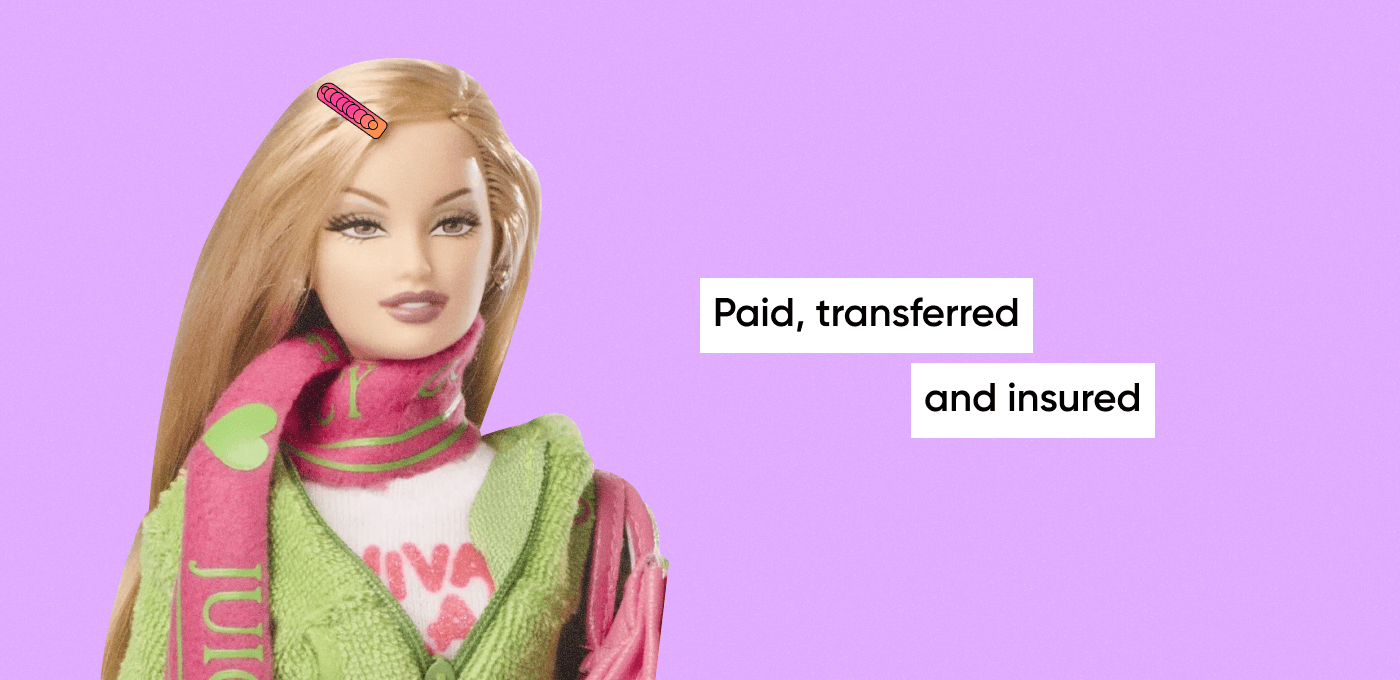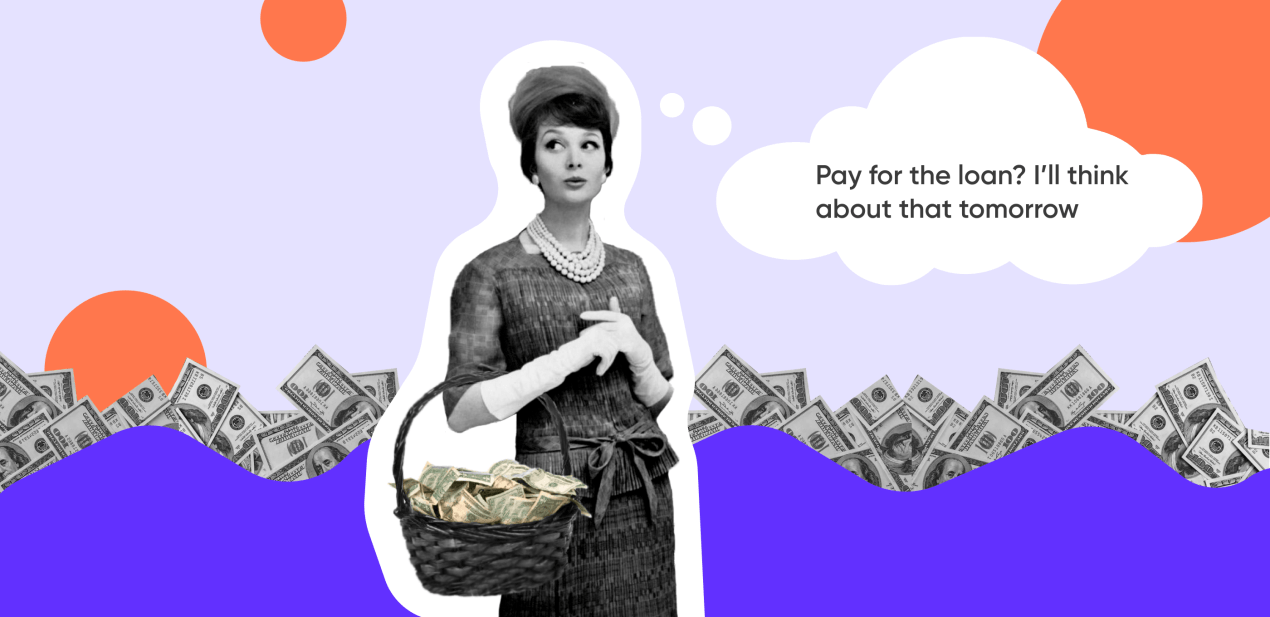The number of active users is expected only to grow, and the messaging app market is blossoming and thriving. At Purrweb, we have received a lot of questions about how to create a messaging app, therefore we decided to collect our experience and create a comprehensive guide on how to nail chat app development. You’ll learn what messaging apps are popular and which features are necessary to make a messaging app. Enjoy this article and get your free app estimation at the bottom of the page!
If you’re hesitant about how to make a messaging app – these recent numbers will help you to make your decision. The Facebook Messenger app is used by 1.3 billion people globally, while WhatsApp has grown to have 2 billion active users worldwide. Popular in Asian countries, WeChat is slightly behind, having 1.2 billion users. Slack helps 12 million people maintain business communication within companies. The great news is that the majority of app users have multiple chat apps installed on their smartphones, so all listed companies are complementors rather than competitors.
What is a messenger?
In 2012, Facebook, a relatively young social media platform, replaced ICQ messenger. But ten years later, we can’t imagine our life without messengers. In 2021, WhatsApp left Facebook behind, and it won’t stop gaining popularity. Even our grandmothers use WhatsApp. But if we mention the general term ‘messenger’, they may ask, “Who?”. Let’s figure out what a messenger is and why it’s so popular today.
A messenger is a program that allows users to exchange messages quickly and easily. The messenger can send not only text messages but also photos, videos, and audio files. It works via the Internet and can be installed on PCs, smartphones, or tablets. The main opponents of chat apps are social networks. Even though messengers are more narrowly focused than social media, their competition is active.
Messengers vs. social networks: what’s the difference
A social network is combining several functions in itself. Users can:
-
- start a blog
- make public notes and add photos, links, and other files
- read news
- find friends
- chat
- join communities
- engage in public discussions
While with a chat apps, people can only text each other. It seems like social media has more benefits — but wait, it’s not so easy.
Social networks can allure users with such a variety of functions. But do people need it? According to studies, some people don’t like social media because there are “too many people”. Any user can see the general information about you or see your photos and even use this information against you. If we are talking about messengers, there you can choose what information you want to share with other people.
The first specific thing about messengers is that they provide safe communication. For example, WhatsApp and Telegram use end-to-end encryption, which is a modern way of data protection.
Messengers are not overloaded with functions, and as practice shows, users like it. This pithiness of functions attracts some users because they can use a messenger during business hours and not be distracted by entertainment content.
Some companies have already created messaging apps that are in high demand. Let’s see why.