


The Internet of Things is huge. It’s a network that connects devices across the world, such as smart home appliances and vending machines, allowing you to control them using apps. If you want to develop an app like this, you’ll need to test it. This will let you get rid of bugs and polish your product ahead of launch.But how to do it right? Let’s break down the IoT testing process, get into its benefits, and explore the best practices.
.avif)
Every app needs to be tested prior to release, and IoT solutions are no exception. IoT testing involves checking the entire feature scope of an IoT app. During this process, the QA department finds bugs, measures performance, and looks at how various components of IoT systems interact with each other.
Aside from evaluating software features, there’s also IoT device testing. It involves checking the IoT hardware to pinpoint errors or troubleshoot issues with connectivity and energy consumption. Since every IoT system relies on both software and hardware, this process is just as crucial as testing the app itself.
A thorough IoT testing cycle usually consists of a combination of test types, which cover the key aspects of an IoT system, like performance, usability, security, and interoperability. It’s also important to test IoT solutions in different conditions: bad weather, slow internet, and so on.
The overall goal of IoT testing is to build the strongest possible link between software and hardware without sacrificing usability or security. Smart devices should quickly respond to commands made in the app, providing a seamless user experience.
<div class="post_divider"></div>
We designed and developed an IoT app for a stun gun manufacturer. The software provides users with real-time analytics about their smart devices: it tracks every shot fired and even offers detailed graphs on power consumption.
When developing the app, we performed thorough testing of both software and hardware components. To test the app’s core functionality, we even tinkered with the stun gun chip, which allowed us to account for every possible use case.

<div class="post_divider"></div>
Imagine you’re developing an IoT system for homes, similar to Apple Home or Samsung SmartThings. It will have to include various IoT devices, such as light bulbs, thermostats, and doorbells. The user should be able to control each of them with their phone, whether turning on the AC or toggling the light switch. But where does IoT testing come in?
Devices don’t work properly. For example, not turning off at the user’s command made inside the app? Things like this can harm a product’s reception or even harm the user, so it’s important to fix them right away. With functional testing, you’ll be able to improve the connection between the app and the smart devices in your IoT system.
Data protection. Another concern when it comes to IoT devices is like apps, smart gadgets have vulnerabilities that can be exploited by hackers who, in some cases, can even remotely take control of an IoT device. Security testing will help you patch these flaws and protect user data.
These are just two IoT test types that you’ll need to perform to release a polished product. There are many other key aspects here that need to be addressed, such as optimizing energy consumption or carrying out performance testing. By combining different test types, you’ll be able to improve the product’s quality and impress your customers.
At Purrweb, we perform IoT testing throughout the development process. This allows us to fix errors gradually, avoid urgent post-launch bug fixes, and ensure a consistent user experience across different app versions.
When it comes to IoT software testing, the best approach is to combine different test types. This will allow you to create an IoT system that performs well in all key areas, such as usability and security. Here are the most important types of IoT tests that will help you polish your product.
The goal of these tests is to ensure the core features of the product work as intended. The IoT devices should respond to commands made in the app, follow automated routines, and process data correctly. The complexity of functional tests will depend on how advanced your IoT devices are and how many functions they need to perform.
<div class="post_divider"></div>
Complex IoT systems require a lot of functional testing. We learned that firsthand when working on a mobile app for power bank rental stations. Our client purchased Chinese smart charging stations and wanted us to develop an IoT app for them.
During functional testing, we had to troubleshoot the connection between the stations and the main server. The IoT devices were connected to a fixed IP address that couldn’t be changed, so we went to the manufacturer in China. Our team eventually found a solution by following their process and finished the app.
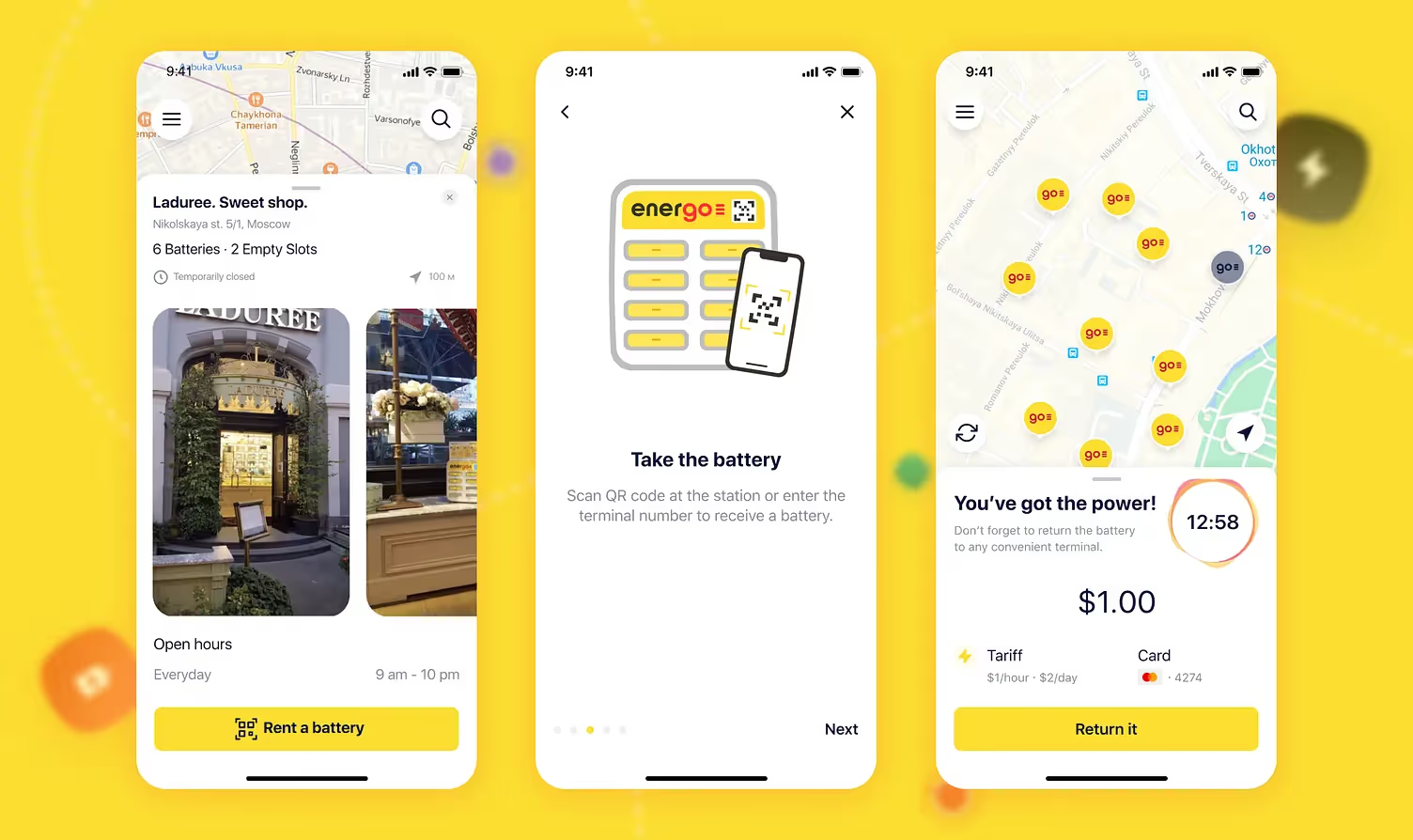
<div class="post_divider"></div>
Tests of this type are focused on the overall user experience of an IoT app. They often involve screen-recorded sessions where users navigate the app and talk about their impressions. Aside from the software component, testing the usability of IoT devices themselves is just as important. This means looking at how easy it is to connect a smart device to the app or evaluating the layout of physical buttons.
These evaluate how well an IoT system communicates with other devices and apps. For example, if you’re developing a new IoT product, you’ll need to ensure it’s compatible with the most popular devices and communication protocols in the Internet of Things niche. Testing IoT solutions for interoperability will allow you to maximize compatibility and increase user satisfaction.
Similar to other niches, IoT performance testing is aimed at identifying issues with load times and processing speeds. The IoT testing team looks at how well the software performs under different conditions, like when the internet is down or when multiple devices are connected to the app at the same time.
<div class="post_divider"></div>
There are many useful tricks for IoT performance testing we’ve learned throughout the years. When we worked on a desktop app for exhibitions and conferences, we had to optimize it for computers with just 4 GB of RAM. Also, this software needed to accommodate at least 3500 people at a single exhibition. Extensive performance testing allowed us to fulfill the client’s demands — we created a system with efficient rendering and optimized data streaming.
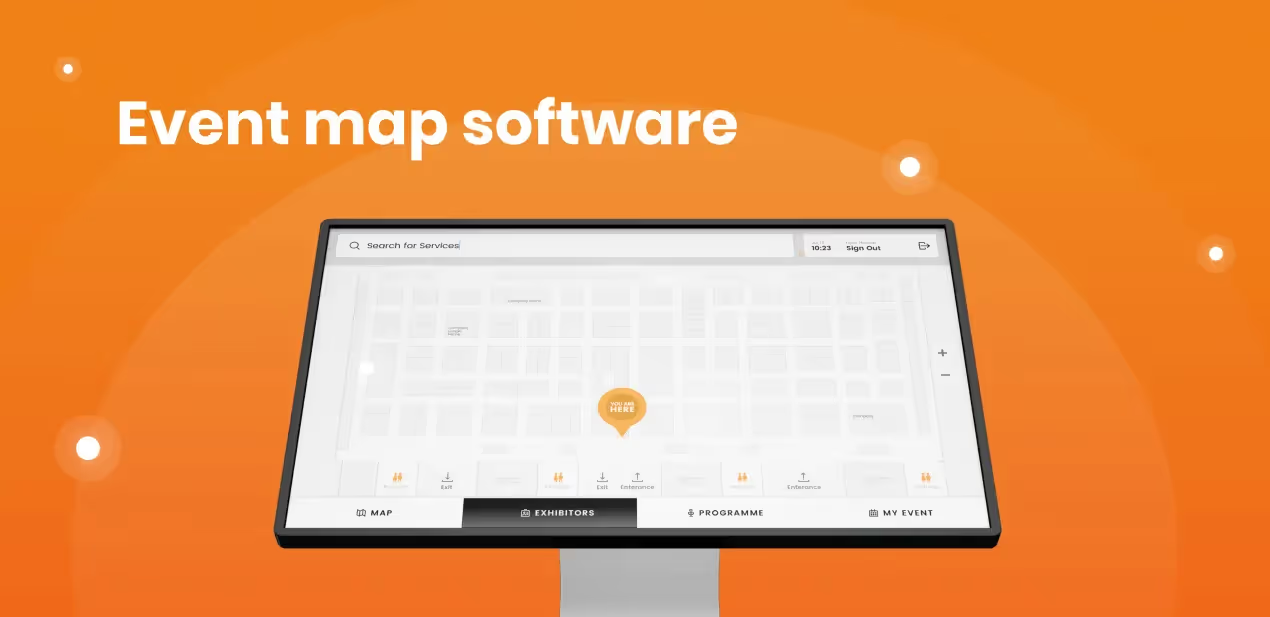
<div class="post_divider"></div>
A lot of sensitive data goes through IoT devices, so security testing is essential. It helps with identifying vulnerabilities and protecting IoT systems from data breaches. This is especially important if your IoT app stores confidential user data that’s protected under a certain regulation (like HIPAA). To safeguard it, you’ll need to implement reliable encryption mechanisms and evaluate them through security testing.
Now that we’re familiar with the key test types, let’s get into the most important benefits of performing IoT tests. Here are the key advantages of IoT software testing.
Every IoT system relies on smart devices, whether it’s a smart home app or a fitness platform. Continuous testing helps you ensure that the software and hardware elements of your product work well together. Insights gained through tests will allow your team to address possible issues, like when IoT devices don’t respond to in-app commands. If your app offers a smooth user experience, it can become more popular and generate more revenue.
IoT devices can be expensive to install, especially in public areas, where you might need to pay additional government fees. And what if, after installing the equipment, you find out that it doesn’t work as intended? Proper IoT software testing can help you avoid such issues and reduce costs as a result. If you test everything in advance — you won’t have to pay for expensive equipment recalls.
The more polished your product is, the more users will want to regularly use it for years to come. Rigorous testing will help you avoid usability issues and make your product more enjoyable to interact with. This can motivate users to spend more time in your app, boosting retention and customer trust.
In an ideal scenario, an IoT ecosystem should work like a well-oiled machine, where every component does its job without needing too much energy. For example, a smart fridge should have efficient cooling cycles that help refrigerate food without wasting power. IoT software testing helps detect signs of inefficient energy consumption in smart devices, allowing you to address these issues and save on operating costs.
<div class="post_divider"></div>
We didn’t bring up smart fridges by accident — we once developed an app for them. The client wanted to install IoT vending machines that the users could interact with via a mobile app.
Here’s the main user flow: the customer scans a QR code on a fridge using the app, looks at the list of products inside the fridge, unlocks the door, and takes the food. The payment occurs automatically inside the app when the refrigerator door is closed. We tested the hardware functionality and made sure to add a 300-second timer that starts when the fridge door is opened. Once the timer ends, the purchase automatically goes through to help prevent theft.
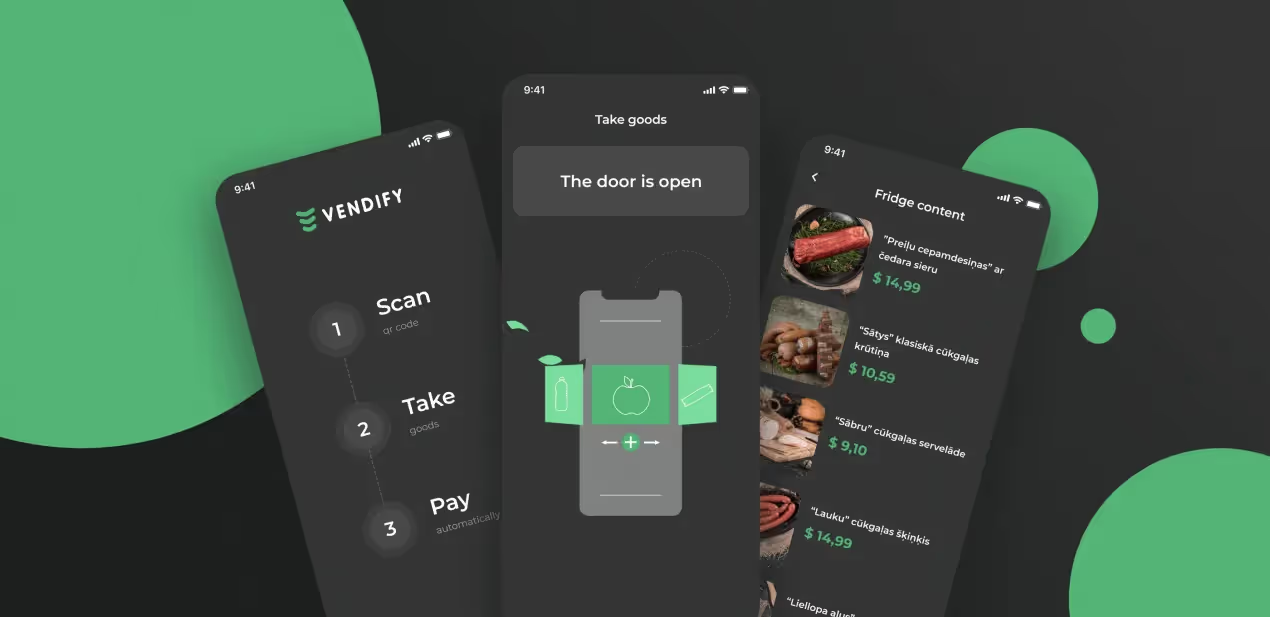
<div class="post_divider"></div>
The IoT testing process can be complicated, depending on your app’s feature scope. Before getting started, it’s important to brush up on the most common challenges. Let’s go over some of them.
In some cases, having great compatibility with other IoT devices is essential. For example, if you’re developing a smart home app, it’d make sense to include support for as many third-party gadgets as possible, such as sensors and air humidifiers.
But you can’t make your product compatible with every IoT device on the market — the testing process will become endless. That’s why we recommend prioritizing — identifying key manufacturers in your niche and testing your app with their devices. You can always extend compatibility later through updates.
Performing a discovery phase can help you prioritize the right features for your product. This process also allows for streamlining IoT testing and reduces financial risks.
IoT devices typically need to process a lot of data in a short amount of time. Whether it’s getting the latest weather forecast or handling an automatic payment, almost every operation involves a data exchange between servers or other smart gadgets.
And what if there are dozens of such operations occurring each minute? That’s why data processing in IoT should be as fast as possible, and this can’t be achieved without an extensive testing cycle.
The bigger your IoT ecosystem, the higher the risk of security vulnerabilities. Every smart device has its weak points when it comes to data protection, so it’s important to pay special attention to security testing. Especially if your app regularly connects to multiple IoT devices.
Most IoT devices rely on three wireless connection types: Wi-Fi, Bluetooth, and cellular. This means you’ll need to ensure your IoT system performs well on each of these networks. That can take a lot of time, so planning the scope of network tests in advance is important for a timely release.
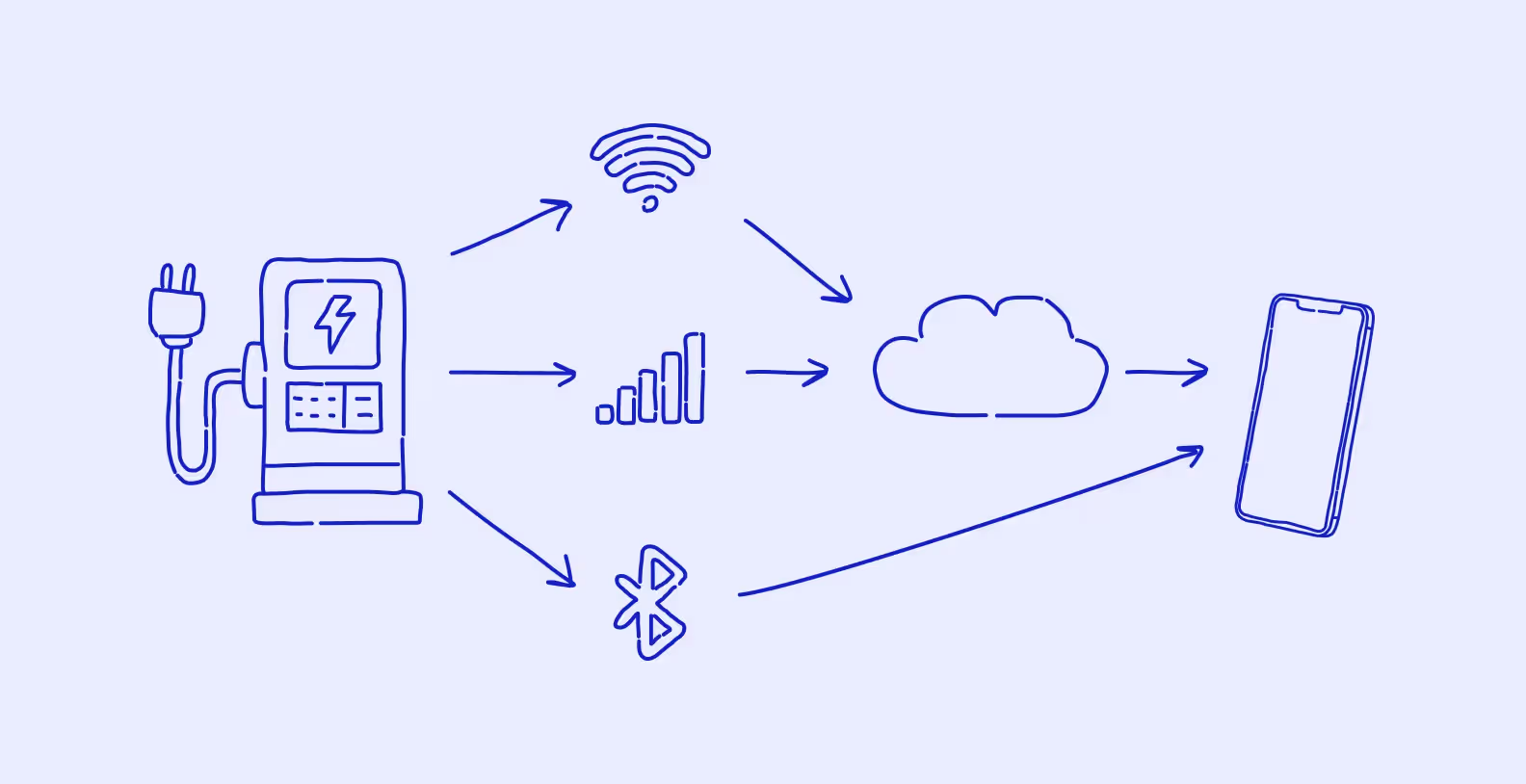
It’s a good idea to prepare for the testing process in advance. Here are a couple of recommendations to help you test efficiently.
Smart gadgets are the most useful when they can adapt to user behavior. It’s important to make sure that your app can accommodate every possible user action without any bugs appearing. During IoT software testing, go through every path that the user can take in your app and verify that each of them works as intended. By doing that, you’ll be able to improve the user experience of your app and start building customer trust right from launch.
To reduce bugs to a minimum, it’s essential to test apps in parallel with the development process. This is especially important for IoT solutions since they are meant to interface with smart devices, introducing an additional level of complexity. The more errors you’ll be able to spot prior to launch, the higher the chance your IoT product will succeed.
This approach will also help you save money. If you test in parallel with development, you’ll be able to catch errors earlier, and your team won’t have to fix countless bugs after launch, which can be very costly.
Making sure your IoT devices can function under different real-world conditions is important. What if the internet goes down, or even the entire power grid? Ideally, your smart devices should work even in these scenarios. During IoT software testing, simulate as many of them as you can to make your product more reliable.
When it comes to IoT testing solutions, there are a lot of options to choose from. Some of them are better suited to automated workflows, while others work best for manual testing. Here are 3 of the most useful ones.
One of the best tools for IoT network testing, Wireshark has a lot of features for solving connectivity issues. It provides detailed info on every individual connection to an IoT device, which helps testers quickly find the root cause of a network-related problem. Wireshark also works great for functional testing, allowing you to see if user commands reach IoT devices.
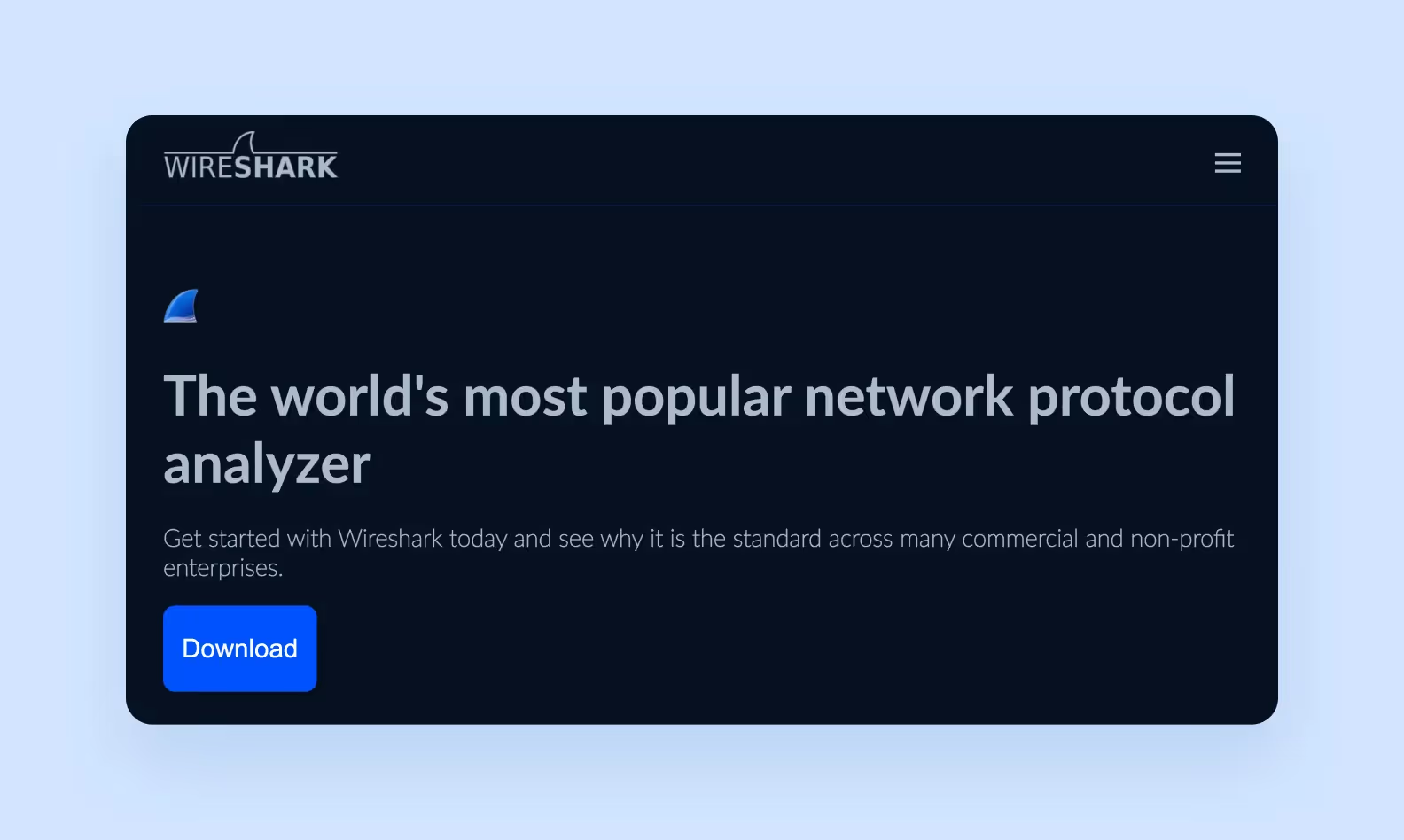
Another favorite testing tool among IoT developers, Appium is handy for performing functional testing of IoT devices. With it, you can evaluate how your app communicates with smart hardware and create automated test scenarios from scratch. Appium allows you to perform tests on physical devices, as well as emulators, making it a very versatile tool.

When it comes to IoT testing, APIs (application programming interfaces) are very important. These are connections between your app and other software. For example, if an IoT device regularly checks the weather, it usually grabs this information from third-party services via an API.
In some IoT systems, almost all data processing is handled by APIs, so it’s important to make sure they work correctly. Postman is a solution designed for that purpose. It’s used to test API connections of IoT devices. This ranges from in-app commands made from a smartphone to external server requests. Postman has features for both manual and automated testing, making it useful for any QA workflow.
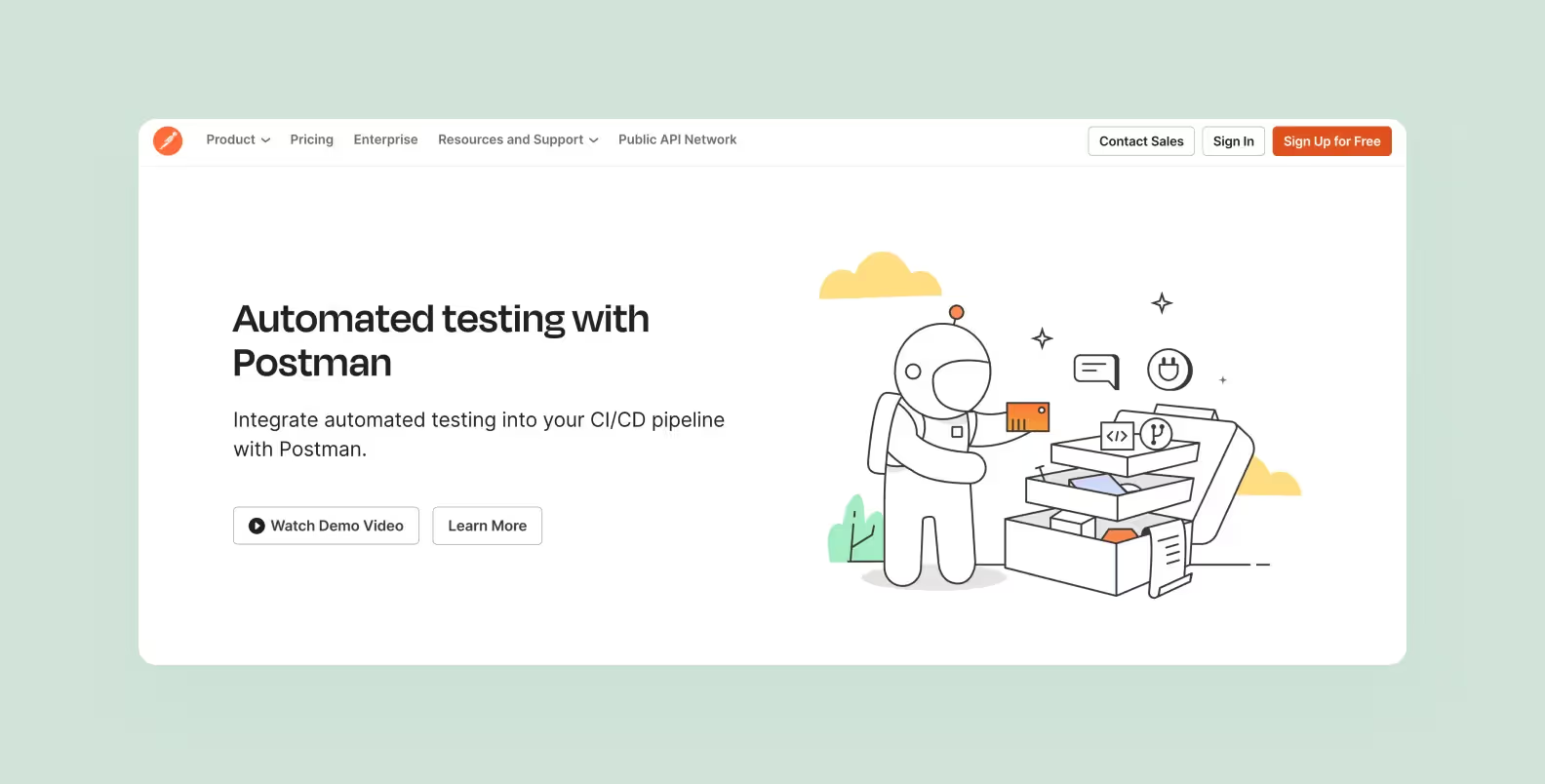
Next, let’s dive into the IoT app testing process. Here are the 5 key steps you’ll need to take to thoroughly test your product.
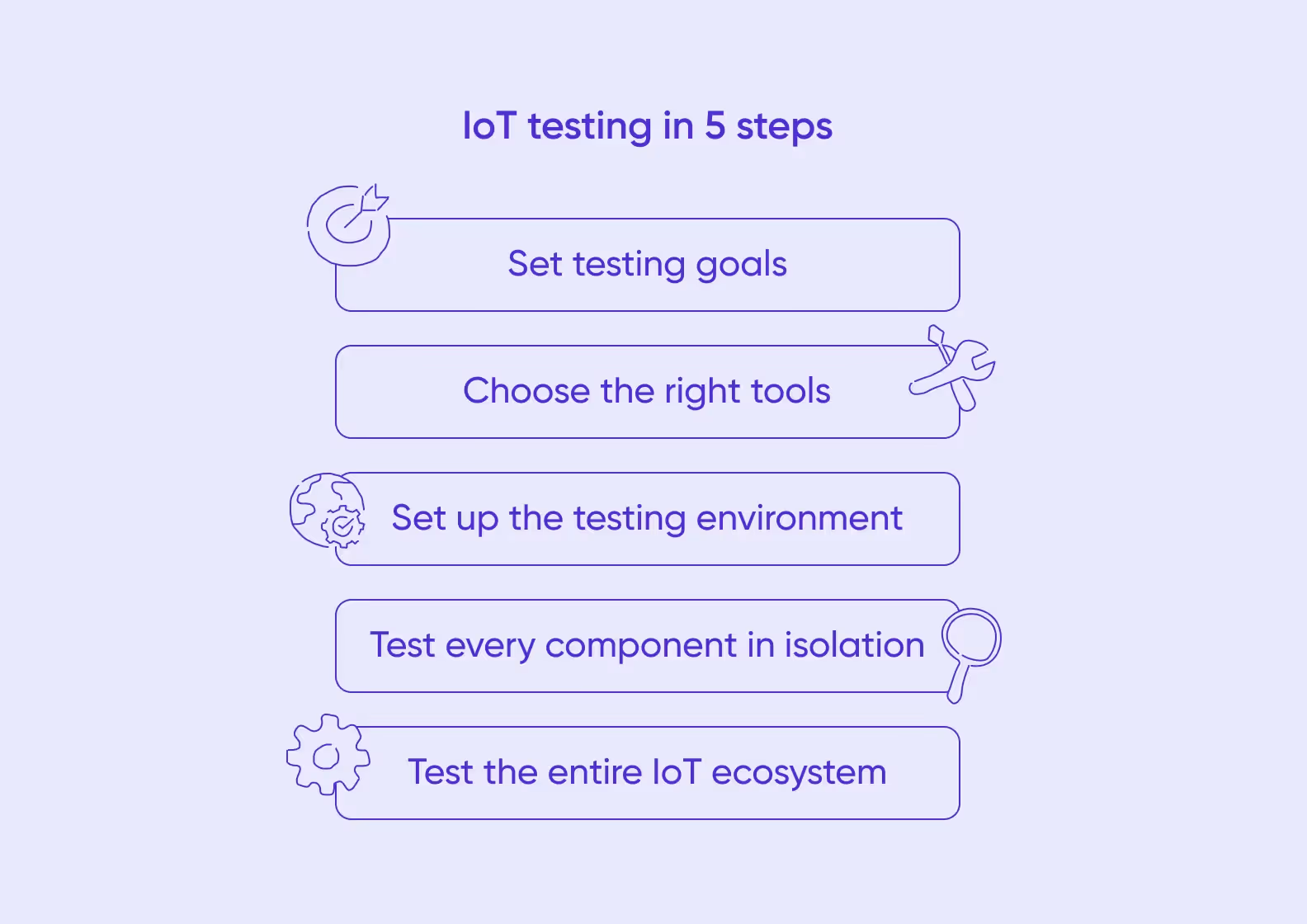
Before you get started with IoT testing, it’s important to set clear goals for each type of test. Make a list of all the key features included in your IoT app. Then, outline what you’d like to achieve with usability, security, functional, and performance testing. It’s a good idea to focus on the most complex elements of your app first since they will take the longest to test.
QA teams typically use a combination of tools during IoT testing. To pick the right one, look at the goals you set in the previous step, as well as the project requirements.
For example, if your app relies on a lot of APIs, even for basic functions, consider using Postman, which will help you simplify API testing with automation. And if you have a wide network of IoT devices, use tools like Wireshark for thorough network testing.
To get the most accurate test results, configure your testing environment to reflect various real-world conditions. This will help you see how your app interacts with IoT devices, for example, when the internet is slow or when the user turns on a VPN. The overall goal is to set up the test environment in a way that accommodates many different scenarios during testing.
Before testing the entire app, check each key component individually. Carry out functional tests to see how well the app connects to IoT devices and evaluate APIs to ensure that data is correctly transmitted between the gadgets.
Performance testing is also crucial, so make sure to measure how long it takes for each component to respond to user actions and API calls. Simulate heavy user demand, like when an IoT device receives dozens of commands at the same time. It’s a good idea to account for the most extreme scenarios during performance testing. That way, you’ll be able to prepare your app for the heaviest workloads.
After you’ve tested each element in isolation, it’s time to evaluate the entire Internet of Things ecosystem. Even if every ingredient in your dish is top quality — it doesn’t mean it deserves a Michelin star. By the end, everything should work well together — all the different devices should quickly respond to in-app commands, and data collection shouldn’t compromise app performance.
To test the entire IoT system, go over the most common user scenarios. Put yourself in the user’s shoes and complete full user flows to test the app’s core functionality. For example, let’s say you’re developing a home safety system that incorporates IoT devices like smart locks and cameras. Picture yourself coming into your home: unlocking the door, locking it with your phone, reviewing the latest camera footage, and checking if any alarms were set off.
Then, add layers of complexity that simulate real scenarios: for example, redo the same steps but with a weak Wi-Fi connection. Doing these tests will allow you to identify problems and fix them before launch, making your app more useful to customers.
<div class="post_divider"></div>
We developed a smart mobile ecosystem for nightclubs with features like in-app age verification and online payments. Users can order drinks inside the app and pay for them instantly. We also developed a fully functional admin panel where employees could add new products and staff members.
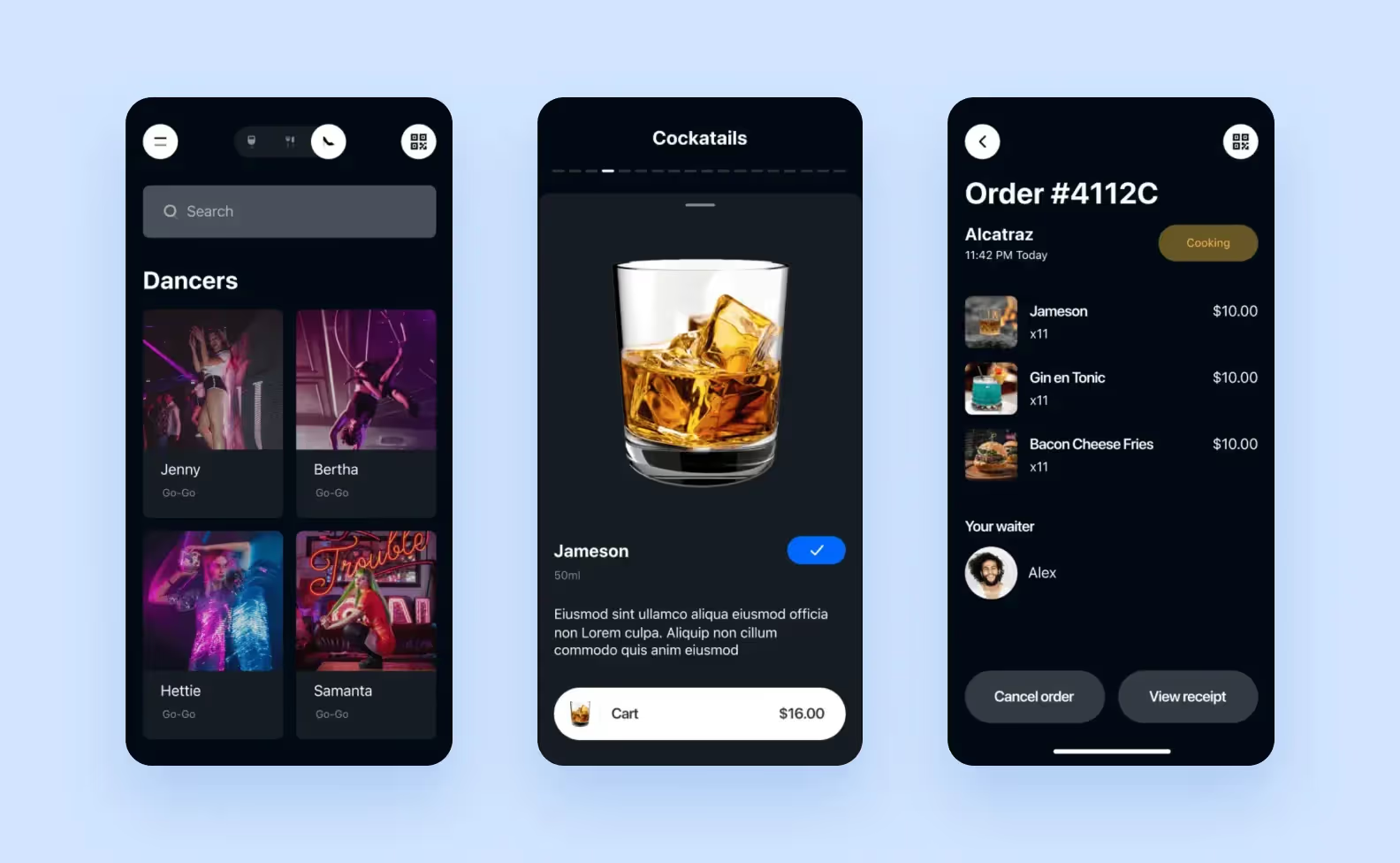
We integrated Stripe for seamless online payments. The amount paid by guests automatically goes to one of four employee categories, depending on who should be receiving the money.
<div class="post_divider"></div>
Now that we’ve covered the testing process, let’s move on to what’s next for IoT testing.
Industry experts predict that the global revenue of the Internet of Things sector will grow to $934 billion by 2033, while in 2023, it amounted to only $334 billion. This means that IoT testing workflows will become more efficient and sophisticated as the years go by.
Here are the key bullet points on what to expect from IoT testing in the future.
Today, investors are pouring millions of dollars into artificial intelligence. This is why AI features will become even more widespread, especially in advanced niches such as IoT testing. Thanks to AI, IoT testing tools will become more powerful, offering increasingly complex automation features and dynamic forecasts.
As the IoT sector continues to grow each year, testing tools are also getting more advanced, allowing for faster workflows. Automated testing will become more efficient, letting you run multiple test cases at the same time. Testing IoT devices will also become easier in the future as more and more hardware will support real-time processing.
In 2025, the 5G network still hasn’t gone completely global. As time goes on, more countries will have consistent 5G coverage, which will improve the network connection of IoT devices. This means that IoT software testing will become more streamlined thanks to the superior network quality of 5G.
The future’s looking good for the IoT testing space. Smart devices will only get more advanced, allowing you to create more complex IoT systems. However, the IoT testing process will likely stay the same, so hopefully, our guide will be just as relevant in 2033.
➡️ If you want to test your IoT solution, we’d love to help. Over the last 10 years, we’ve been providing IoT testing services to many clients across the world. <a class="blog-modal_opener">Fill in the form</a> to tell us about your project, and we’ll respond within 24 hours.
→ 550+ projects released, working with customers from the USA, UAE, Japan, and Germany.
→ 10 years of making apps for startups and businesses. We’ve worked in over 46 niches.
→ 200+ on the team, we have every expert needed for a full-cycle development process.
→ Dedicated to long-term results — our longest partnership with a client has already lasted over 5 years.