


Building an app isn’t just about coding. It’s a complex process involving multiple stages, team members, and decisions impacting your final budget.How much does it cost? While some simple apps might cost $20,000, others can exceed $500,000 depending on your requirements.Let’s break down every cost component, from initial planning to deployment, and calculate the real costs of iOS app development.
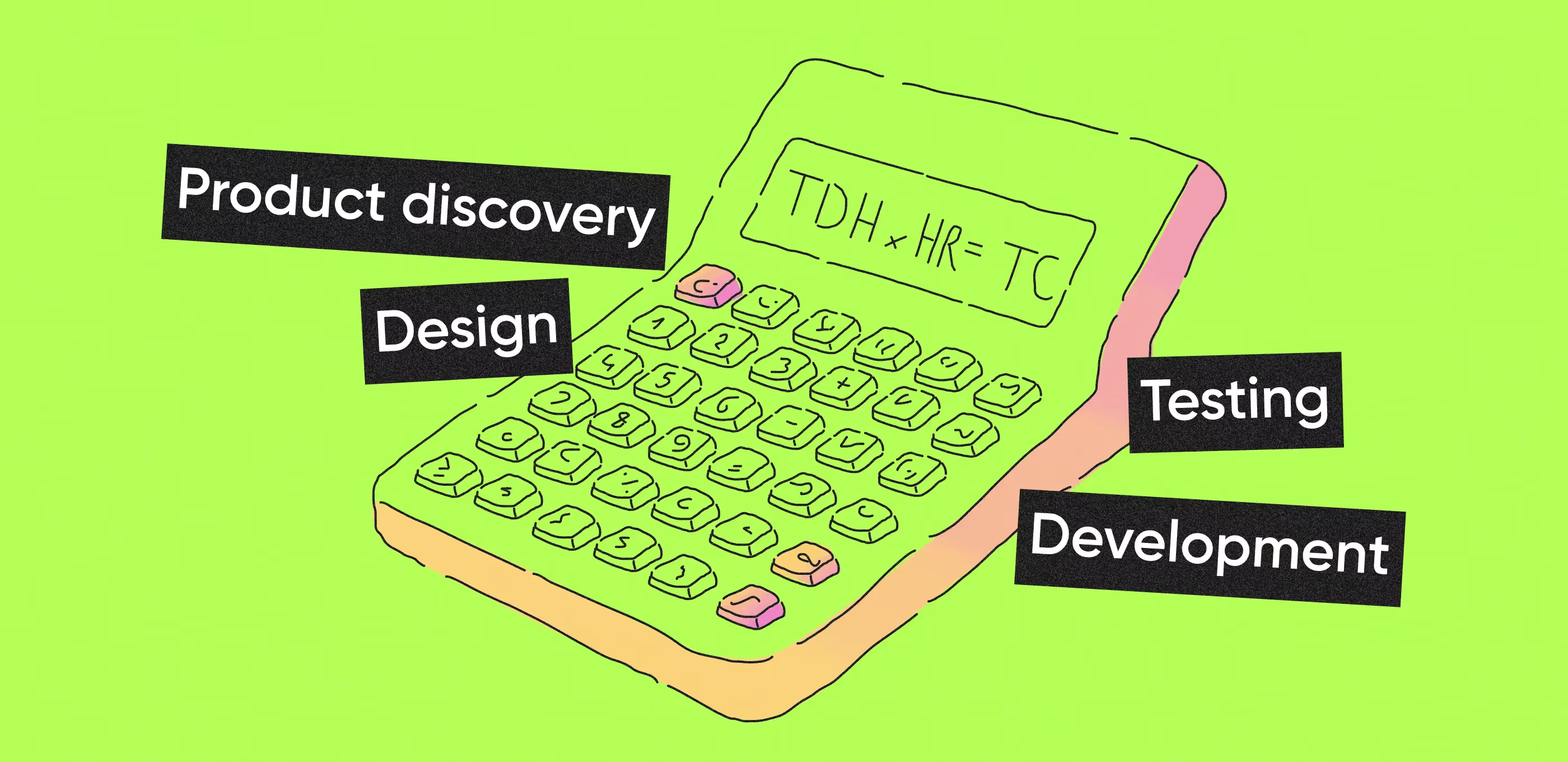
As of the second quarter of 2024, there were approximately 1.54 million mobile apps available in the Apple App Store. This number highlights the competitive nature of the market and the need to estimate the financial part of the project.
Note: Native iOS app development prices may differ from a cross-platform version. At Purrweb, we prefer developing cross-platform apps. The costs presented in the guide reflect our experience with cross-platform development.
One of the simplest ways to estimate the cost of iOS app development is by using the basic formula:
Total Development Hours × Hourly Rate = Total Cost
It works best with a clear project scope. You estimate the total development hours and multiply them by your developer’s hourly rate. For example, a project needing 500 hours at $100 per hour would cost $50,000.
While this method is easy to apply, it may not capture all the nuances and complexities of app development.
A more detailed approach is the feature-based model. It breaks down the app development process into individual features or components.
Each feature is estimated separately based on complexity, resources, and development time. By summing up the costs of all individual features, you can arrive at a more detailed and accurate total cost.
But what if you need more specific numbers and not just a ballpark estimate? In this case, you need to take these key elements into account.
Scale, or the size of the user base the app is intended to support, also majorly impacts the cost. An app designed for a niche audience requires fewer resources compared to an app that handles millions of users.
Larger user bases need scalable backend systems, efficient data management, and advanced security measures. Also, these apps often require more testing and optimization to ensure good performance under heavy usage.
Basic apps with minimal features like user login and a simple dashboard will cost less compared to complex iOS apps.
Basic features are easier to implement. They are typically standard across many apps and are often easier and quicker to develop.
Advanced functionalities include real-time data synchronization, in-app purchases, social media integration, augmented reality, and complex animations. These features are usually custom-made and require more detailed planning, design, and development. They set an app apart from its competitors, providing unique value to users.
These categories aren’t set in stone — your app might fall between scales or combine elements from different categories. The key is understanding that as complexity increases, so do development timeline and costs.
The category of an app impacts its development cost because of the varying levels of complexity, features, and resources.
Gaming apps cost a lot because of advanced graphics, animations, and complex gameplay mechanics. Health and fitness apps also tend to be costly, requiring features like activity tracking and device integration.
Social media apps need real-time interactions and content sharing. This demands significant backend infrastructure, which drives up costs.
In the medium cost range, we have education and e-commerce apps. Their features — interactive content or payment processing, respectively — are less pricey to develop.
Finally, utility apps focus on specific functionalities with minimal design and lower costs.
These are average costs across different app categories based on Purrweb’s experience:
Developer rates in different regions vary because of differences in the cost of living and market demand. For instance, iOS developers in North America and Western Europe will have higher rates compared to those in Eastern Europe, Asia, or Latin America.
A developer’s experience affects their rates. Junior developers charge less, while seniors charge more. Specialized skills in certain technologies or industries can also increase their rates.
Developers’ rates in different parts of the world according to Accelerance
If we take both developer rates and app complexity into account, the costs vary like this:
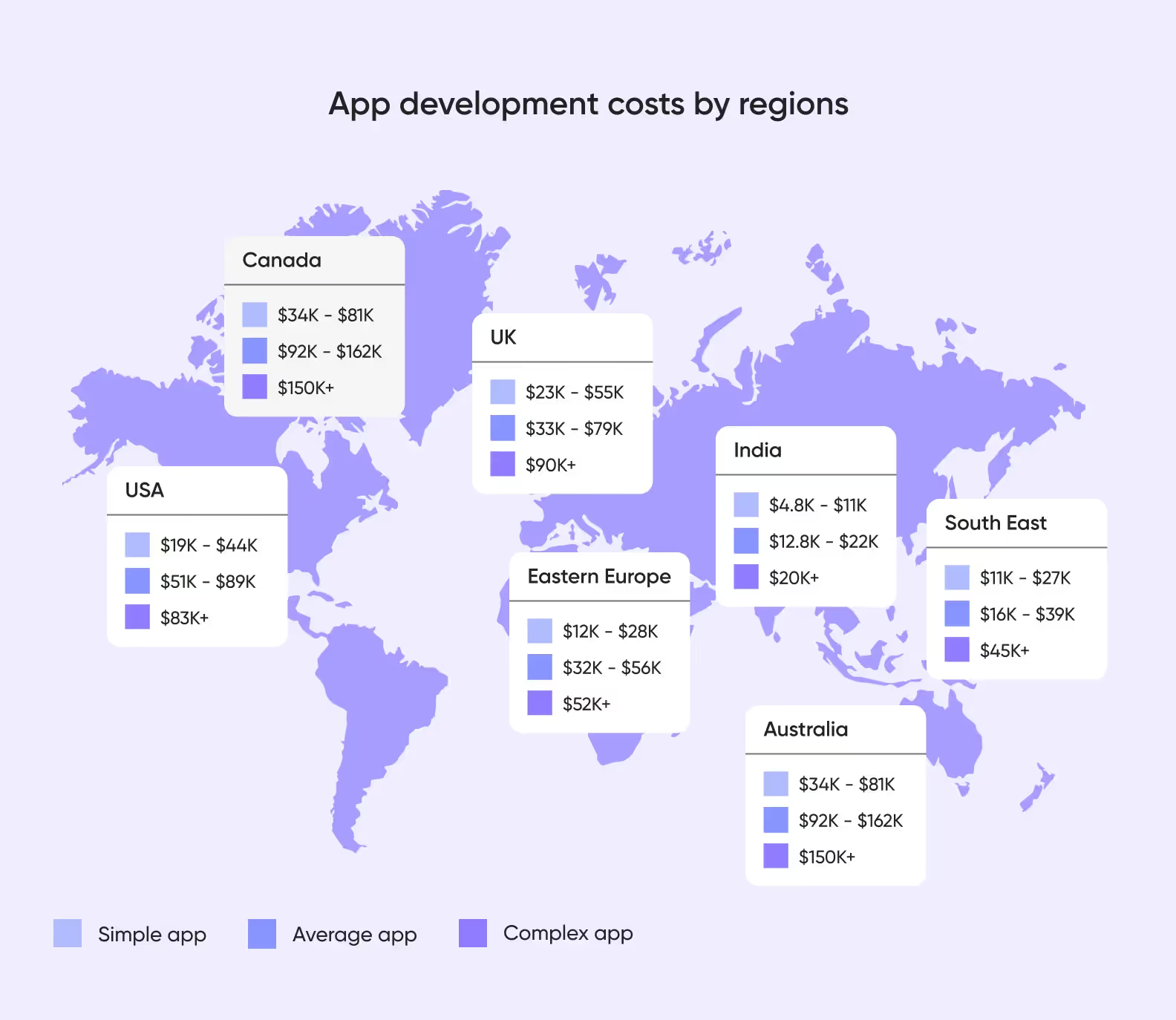
Design requirements can be broadly categorized into simple and complex designs.
Simple designs typically involve basic layouts, standard UI elements, and minimal custom graphics. These designs are often suitable for utility apps or straightforward business applications. They require less time and resources to create, resulting in lower overall costs.
Complex designs feature custom UI elements, animations, branding, and intricate user interactions. These are common in gaming apps, social media platforms, or apps that aim to provide a distinctive user experience. Complex designs demand more time, creativity, and technical skill, leading to higher development costs.
Here’s a breakdown of average hourly rates for designers working on simple and complex projects:
Choosing between a simple or complex design should align with your app’s purpose, target audience, and overall business goals. While complex designs can create a more engaging user experience, they also require a larger investment. Simple designs can be cost-effective and still highly functional for certain types of apps.
When developing an app, one of the key decisions to make is whether to build a native app specifically for iOS or a cross-platform app that works on Android as well. Each approach has its own advantages and considerations.
At Purrweb, we rely on React Native and Flutter because of their efficiency, cost-effectiveness, near-native performance, and strong community support.
However, the choice will depend on factors like budget, timeline, target audience, and app requirements.
Integrating third-party services and APIs into an app often requires additional development time for seamless communication between the app and external services.
Moreover, they may involve costs related to licensing, usage fees, and ongoing maintenance to keep the integrations up-to-date and secure. The complexity of these integrations can also lead to more extensive testing and debugging, adding to the project budget.
Localization and language support are essential for apps targeting a global audience. This involves translating the app’s content into multiple languages and adapting it to different cultural contexts.
Effective localization goes beyond mere translation. It includes adjusting formats for dates, times, and currencies, as well as respecting cultural nuances and local regulations.
Tools like DeepL and ChatGPT offer quick and cost-effective solutions for translating text. These tools can handle large volumes of text quickly but may struggle with idiomatic expressions and context. They are best used for straightforward things like buttons or headings.
Professional translation services provide higher accuracy and cultural relevance. Agencies and freelancers offer proofreading and editing, which is essential for marketing materials, legal documents, and user interfaces.
iOS app development costs go beyond the obvious expenses. Hidden charges can catch you off guard if you don’t plan ahead.
Continuous support for an app requires a dedicated budget. This includes regular updates to fix bugs, improve performance, and add new features. Maintenance ensures the app remains compatible with the latest operating system versions and devices, providing a seamless user experience. Neglecting maintenance can lead to increased technical debt and higher costs in the long run.
Setting up and supporting a server infrastructure is another cost you may overlook. This involves expenses for hosting, database management, security measures, and scaling the infrastructure. Regular monitoring and maintenance of servers are essential to ensure uptime and performance, which can add to the budget.
To save money, consider using a cloud solution. Cloud services like AWS, Google Cloud, and Azure offer scalable infrastructure that can grow with your needs. This will reduce the initial investment in physical hardware.
Publishing an app on the App Store is also not free. The Apple Developer Program costs $99 per year, which is necessary for distributing apps on the App Store. Additionally, Apple charges a commission on in-app purchases and subscriptions, typically 30% for the first year and 15% after that.
Apple Store commissions depending on the market
By registering in the Developer Program, you’ll also get access to analytics tools. There, you can track app performance in real time:
This will help you get insights into app usage and adjust your strategy accordingly.
In this part, we will focus on the cost estimation for developing a healthcare app. We base these calculations on our experience with The Breath method, a mental health app that falls into the category.
The numbers we provide are approximate and may vary. If you need an exact estimation for your project, contact us, and we’ll get back to you.
Market research and requirement analysis are critical first steps in an iOS app development project. This phase involves understanding the target audience, analyzing competitors, and defining the app’s core features and functionalities.
Effective project discovery helps create a clear roadmap for development so that the app meets user needs and market demands.
Project discovery can also save you from wasting money on a project that won’t meet its target audience. This is what we did for our client who wanted to develop an AI dating app. The idea behind it was to use AI to write a profile description, suggest the best photos, and advise on continuing the dialog. Just like your best friend, but in a friendly bot way.
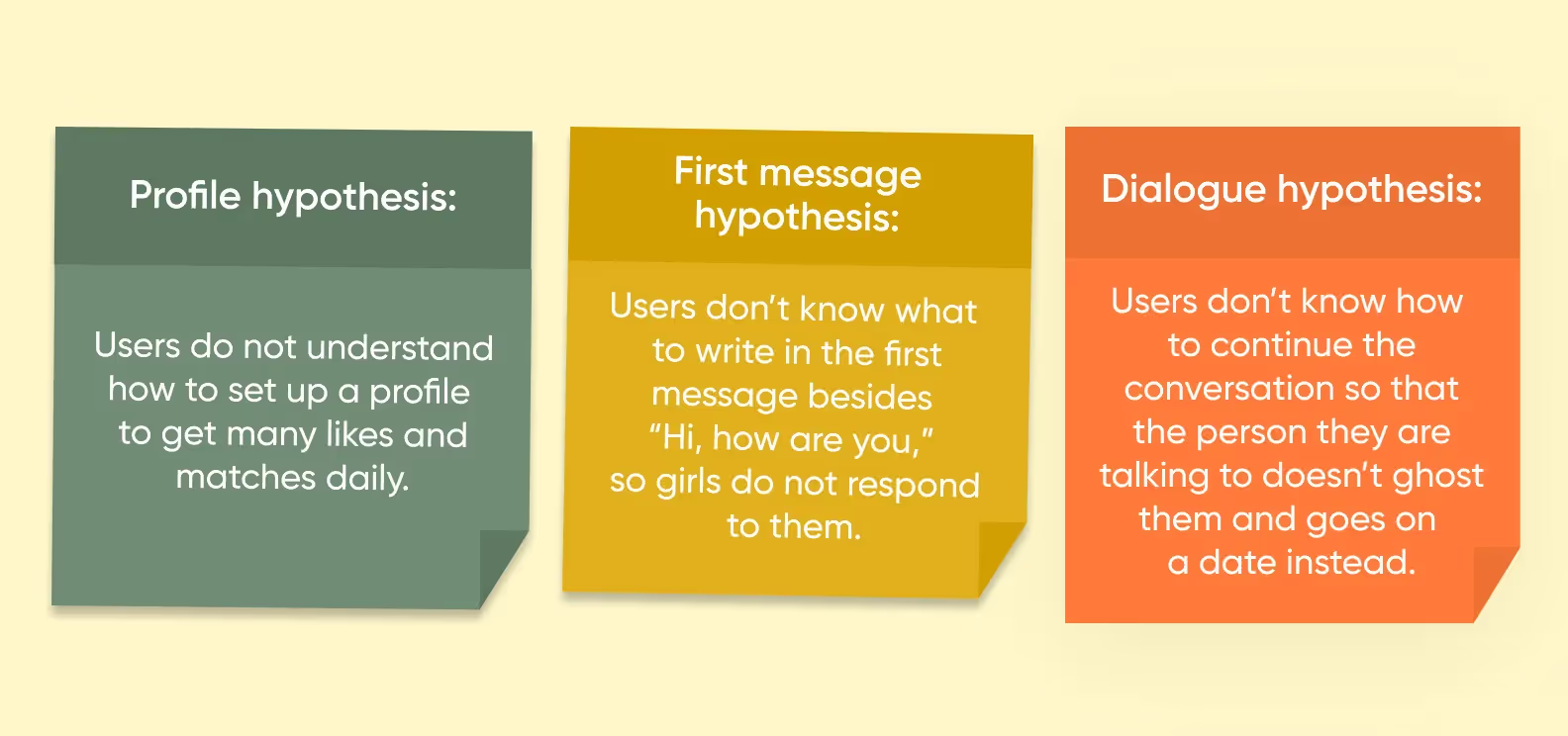
The research didn’t confirm any of the hypotheses. Yes, the respondents did have some problems with making their profiles more attractive or writing something creative. But they didn’t see that as a major issue that would require an AI assistant. Therefore, we advised against continuing the project.
The client spent $3,000 on the research. Seems like a lot, right? I might be so, but they would lose ~$40,000 if they proceed with developing the app no one needed.
UI (User Interface) design focuses on the look and feel of the app, including color schemes, typography, and layout. For example, a shopping app needs to use a clean, minimalist design with easy-to-read fonts and vibrant colors to highlight sales and promotions.
UX (User Experience) design ensures the app is intuitive and easy to navigate. This stage involves wireframing and prototyping. These are interactive mockups of the app to visualize its functionality and flow.
Wireframes are basic, low-fidelity sketches or digital layouts that outline the structure and functionality of a user interface without focusing on visual design details.
Prototypes are more advanced, interactive models that simulate the user interface and experience.
When we worked on a food delivery app, OrderUp!, we made sure it had a simple checkout process, clear navigation menus, and personalized recommendations based on user preferences.
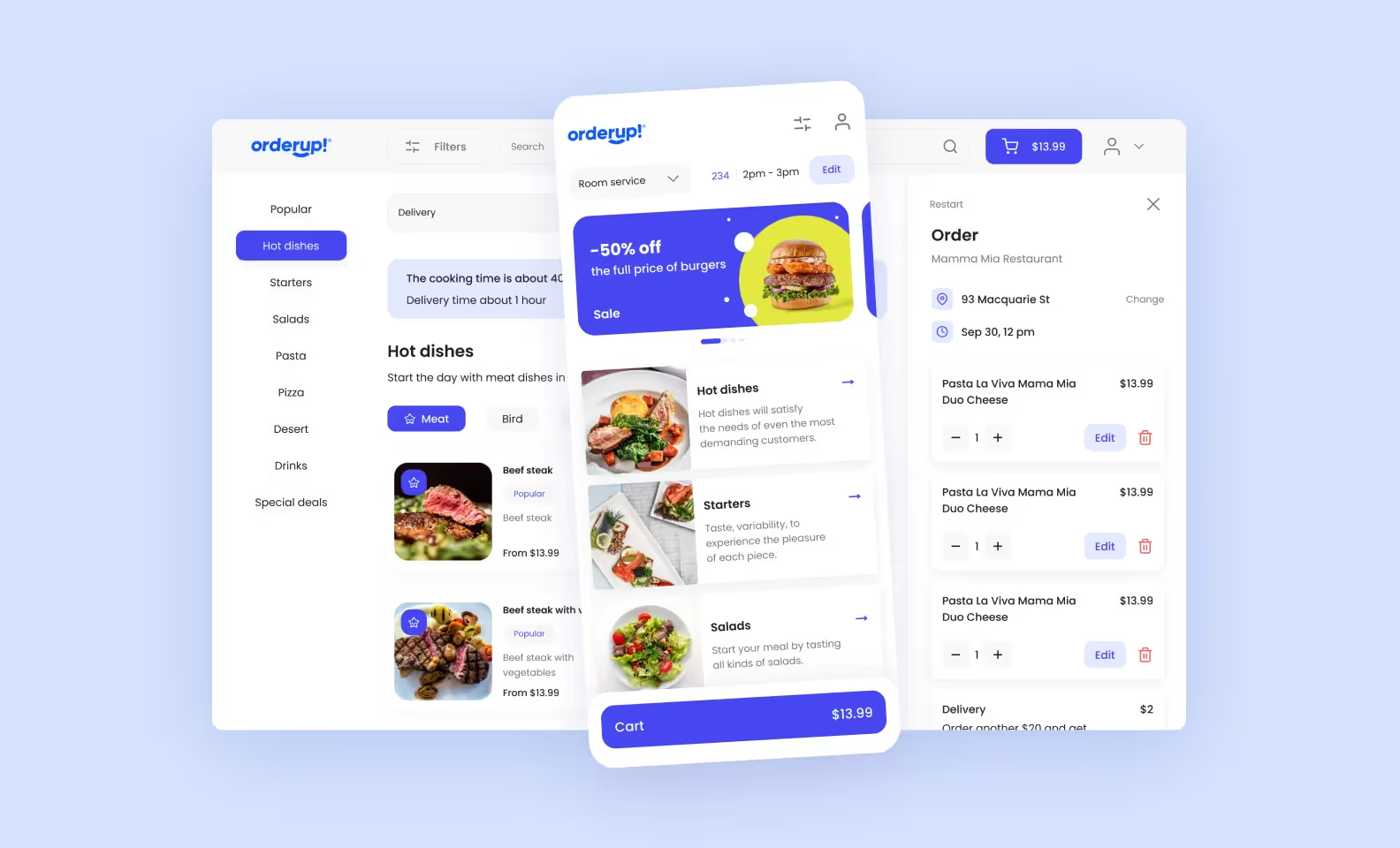
Investing in high-quality design can significantly impact user satisfaction and retention, making it a vital part of the development budget.
This stage involves writing the actual code for the app’s functionality and integrating various components to ensure they seamlessly work together.
Additionally, the team ensures that the app’s backend services are properly connected and functioning. This includes setting up databases, servers, and APIs that the app will use to fetch and store data. For instance, an e-commerce app might need to connect to a payment gateway API to process transactions securely.
Here’s the tricky part: banks have a closed API for security reasons. This can go even further — some banks won’t even allow a development team from another country to work with the API.
This is what happened when we were developing a prototype for Kem, a mobile payment platform in Kuwait. The client had to assemble their own in-house team just to comply with this regulation. Even though they knew they could get a $4 million investment with the MVP, we had developed for them.
This is just one of the issues you should keep in mind when developing an app. By the end of this stage, the app should be fully operational and ready for further testing and eventual deployment.
Quality Assurance (QA) testing ensures that the app functions correctly and provides a seamless user experience. It’s usually performed concurrently with the development to address all the bugs as soon as they appear.
Each testing method has associated costs, which can vary based on the complexity and the thoroughness of the app testing.
Relying on a single testing method is not enough. To fully verify the app’s functionality, you must use multiple testing methods tailored to the project’s specific technical needs.
If you need an experienced team that knows exactly what to do, fill out the form, and we will help you.
Let’s look at how you can make the most of your development budget without compromising quality.
If you’re starting from scratch, try to focus on developing a Minimum Viable Product (MVP) to launch your app with only the essential features. This approach allows you to test the idea on the market and gather user feedback, all without investing in unnecessary features. By prioritizing core functionalities, you can ensure that your app meets user needs while keeping the initial development cost low.
We always suggest our clients start with an MVP, and the GSR case was no different. The client already had a clear idea of an app. It would help people find GSR specialists for online consultations.
A simple online search was enough for an MVP, and we completed it within 4 months. It performed well, so the client came back to us to scale the app.
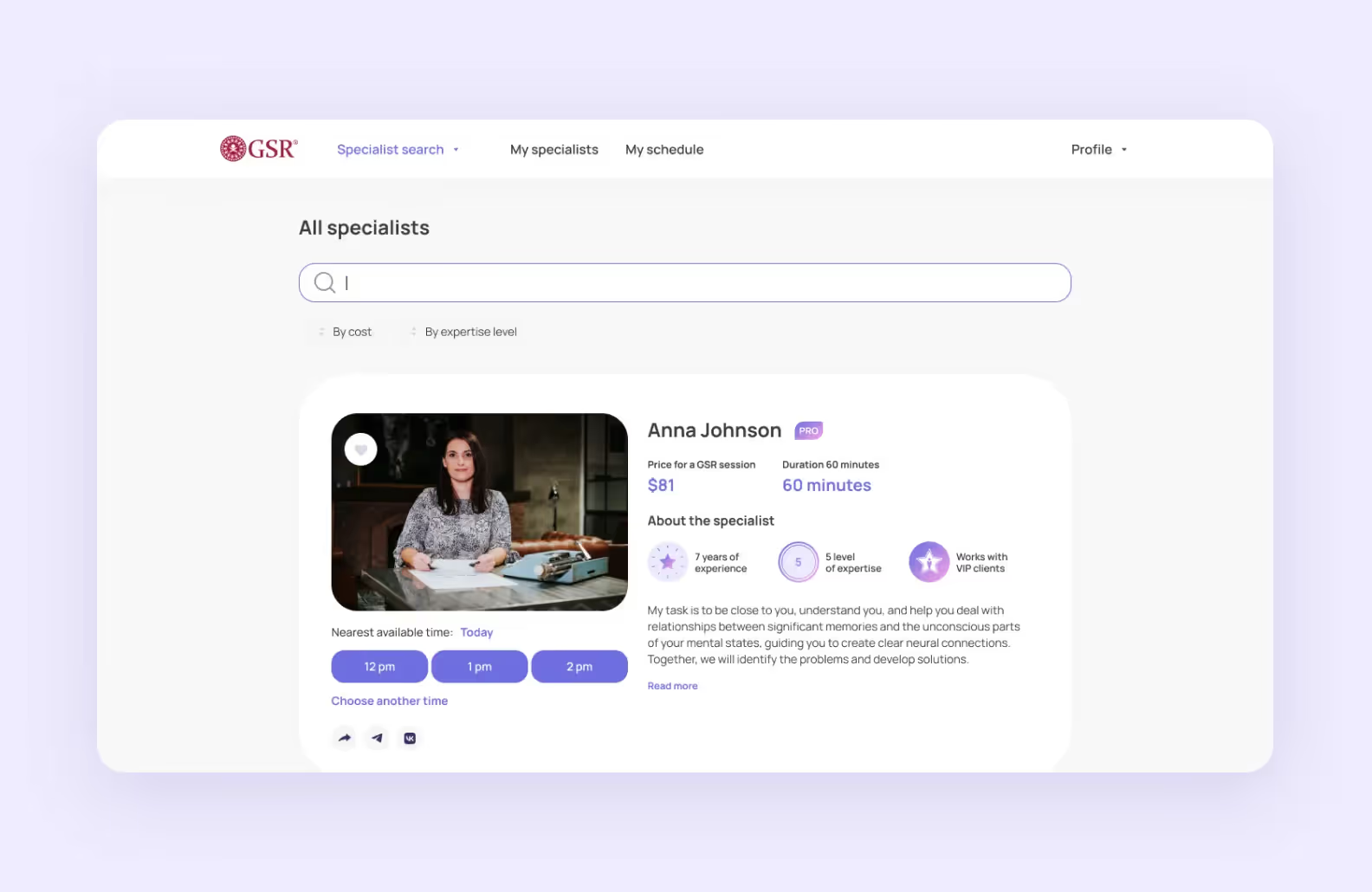
You can use open-source tools and libraries to reduce development time and costs. These resources provide pre-built functionalities that can be integrated into your app, saving you from developing an iOS app from scratch.
The most popular open-source iOS libraries are:
Adopt Agile development practices to break down the project into manageable tasks and sprints. We break everything into two-week sprints, aiming to complete one feature per sprint. After each sprint, we report to the client and provide updates.
This iterative approach allows for continuous feedback and adjustments, ensuring that the project stays on track and within budget. Agile practices help identify issues early and make necessary changes without significant cost overruns.
Invest in thorough planning and research before starting the development process. Understanding the market, target audience, and competitors can help you make informed decisions and avoid costly mistakes.
As the saying goes, “Spend money to save money.” It may look like spending $3,000 to test an idea is a waste of money. However, losing $160,000 working on an app that doesn’t have a clear goal and target audience is an even bigger waste.
That’s why we had advised our client to explore other directions when we analyzed their idea of a Muslim super-app. The research showed that users didn’t need an app aggregating multiple tools.
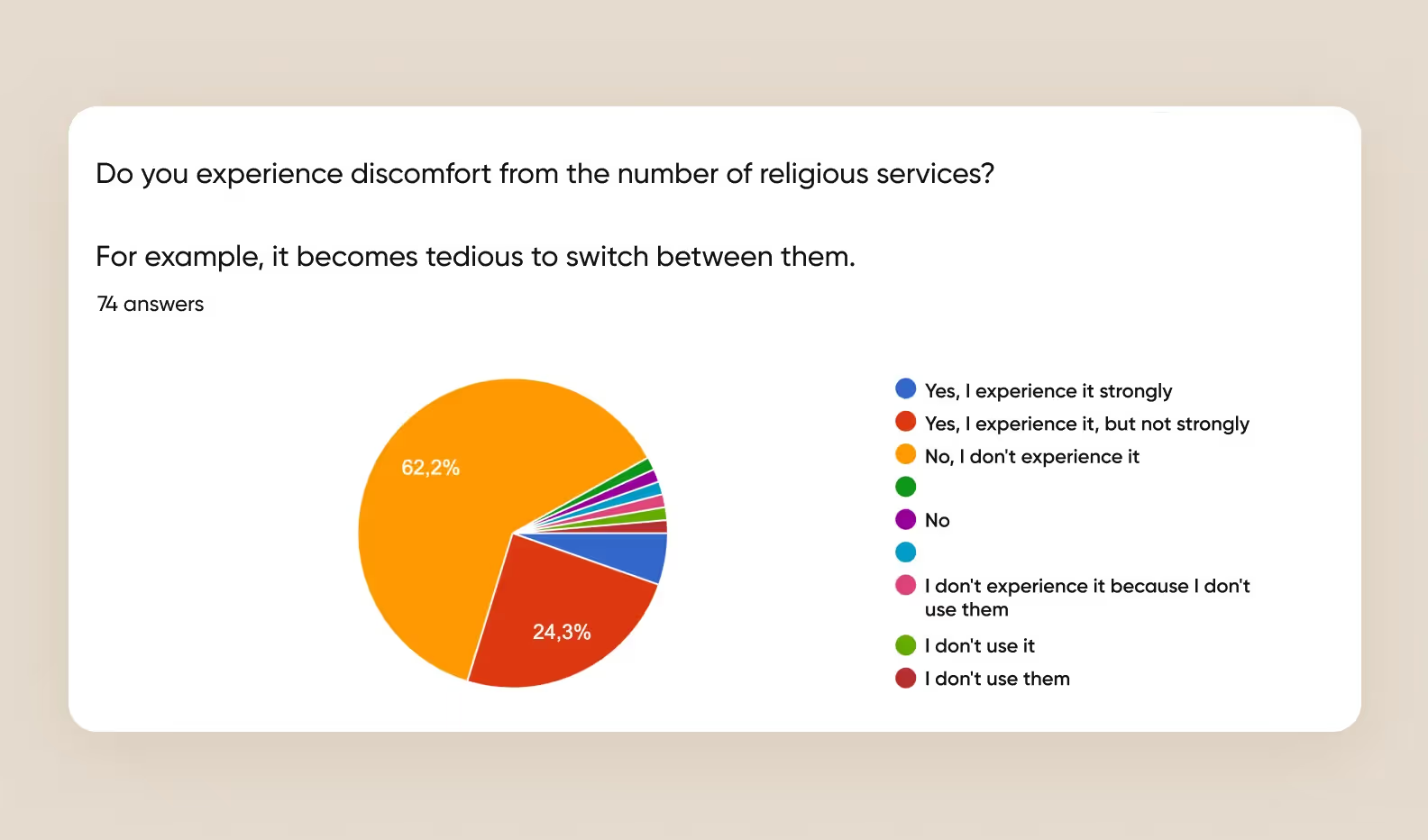
In the end, we advised against development but gave the client ideas on moving forward based on real user needs.
Outsourcing app development to experienced teams can be a cost-effective solution. Outsourcing allows you to access a pool of skilled developers at a lower cost than hiring an in-house team. Additionally, an outsourced app development company can provide flexibility and scalability, enabling you to adjust the team size based on project requirements.
Purrweb specializes in creating MVPs in every niche, from food delivery to cryptocurrency. Our team can also help scale your app and get it to the next level. Fill out the form below, and we will contact you in 24 hours to discuss your project
Make sure that you have a plan for long-term maintenance, updates, and scaling. Regular maintenance and updates are essential to keep your app running smoothly and to address any issues. Planning for scalability ensures that your app can handle increased user demand without significant additional costs.
The final budget of your iOS app depends on several factors throughout its journey. The app’s complexity, features, development team location, and hidden costs all play a significant role in the total cost.
Creating a successful iOS app means finding the sweet spot between quality and affordability. You can keep development costs in check while building a market-ready app through proper planning, risk management, and budget tracking. Start with core features, then grow based on users’ feedback and market response. This approach ensures you get the most value from your investment.
➡️ If you ever need to test your idea — <a class="blog-modal_opener">contact us</a>.