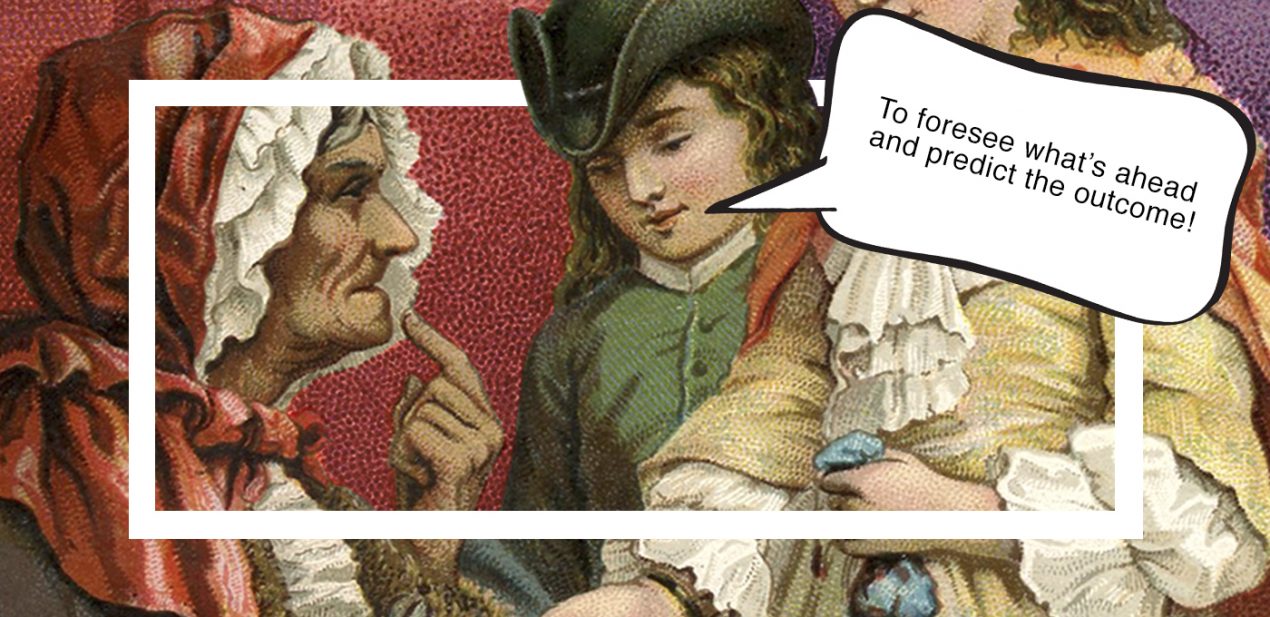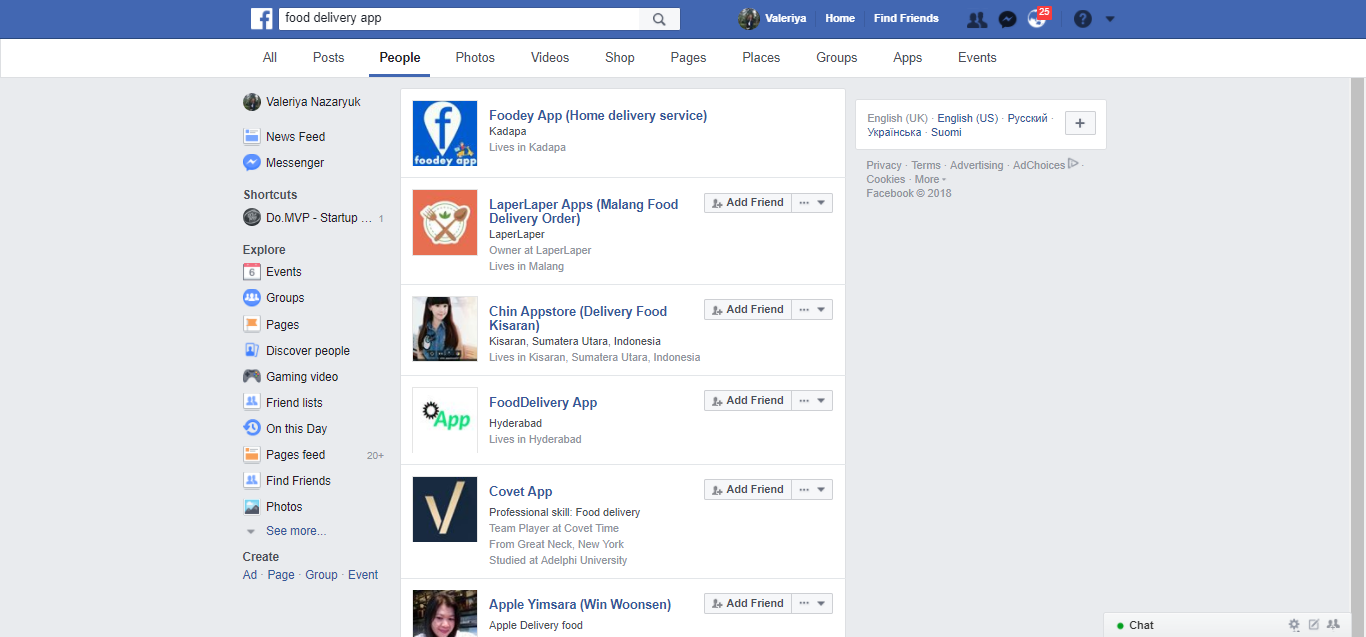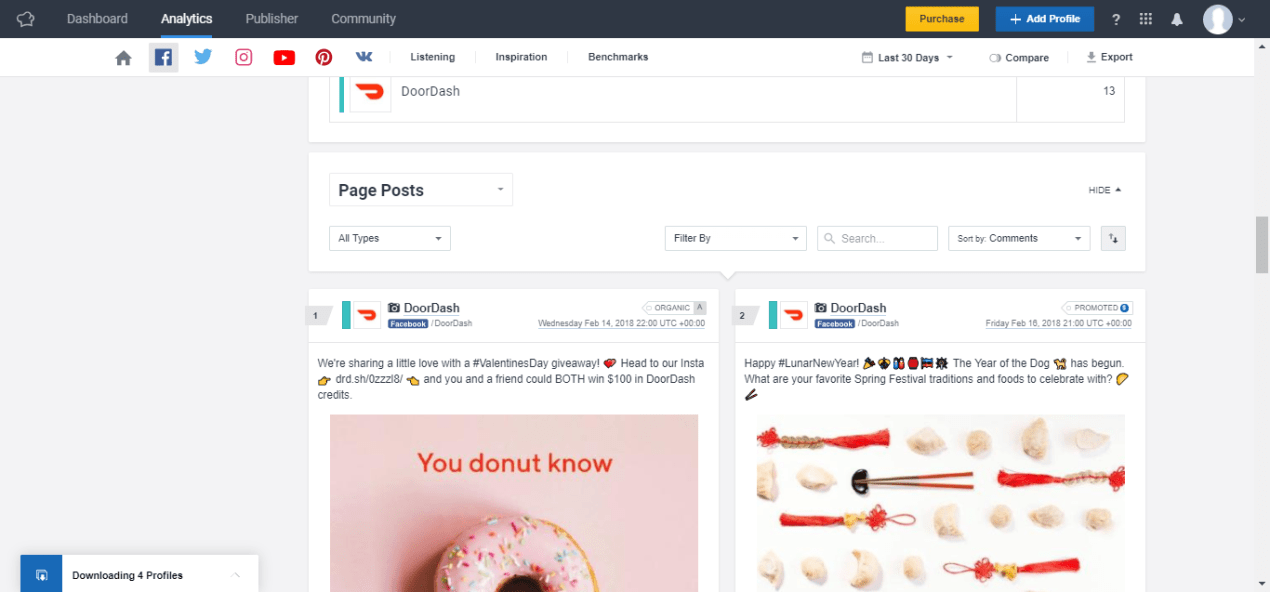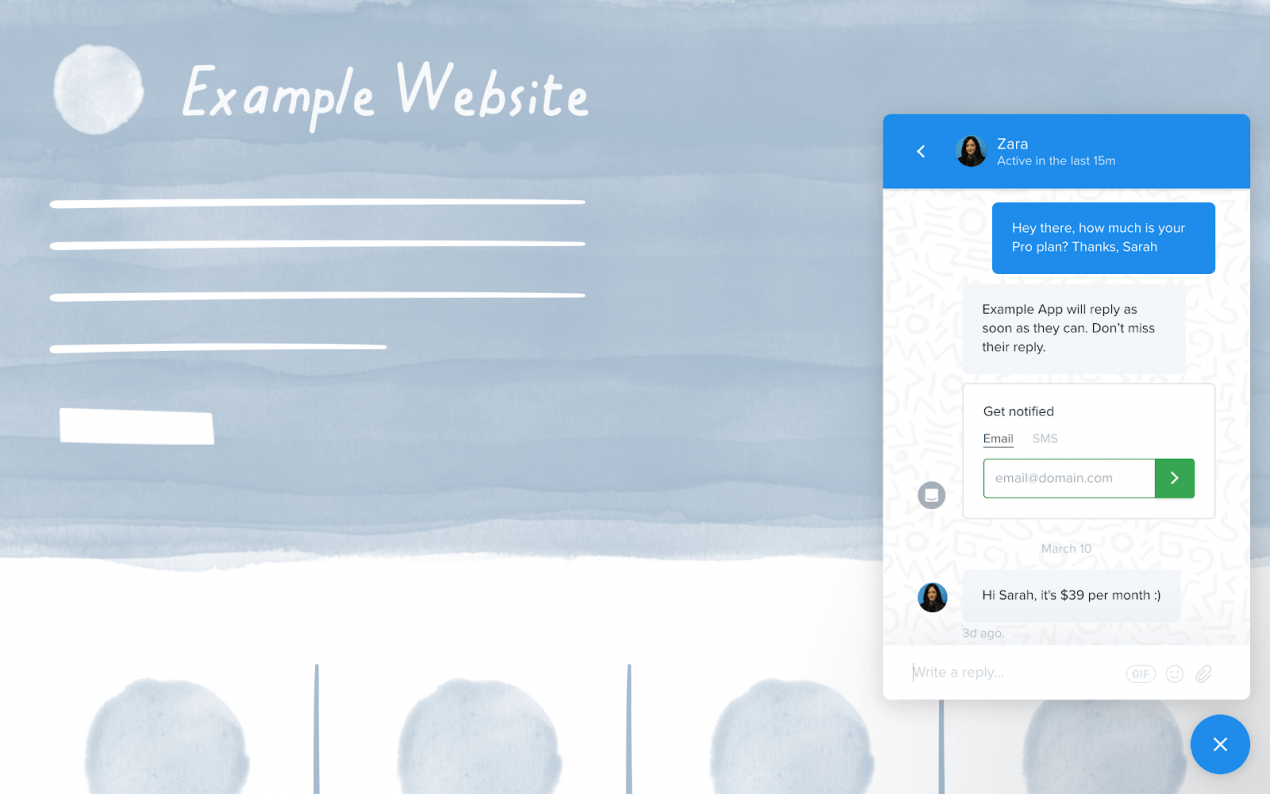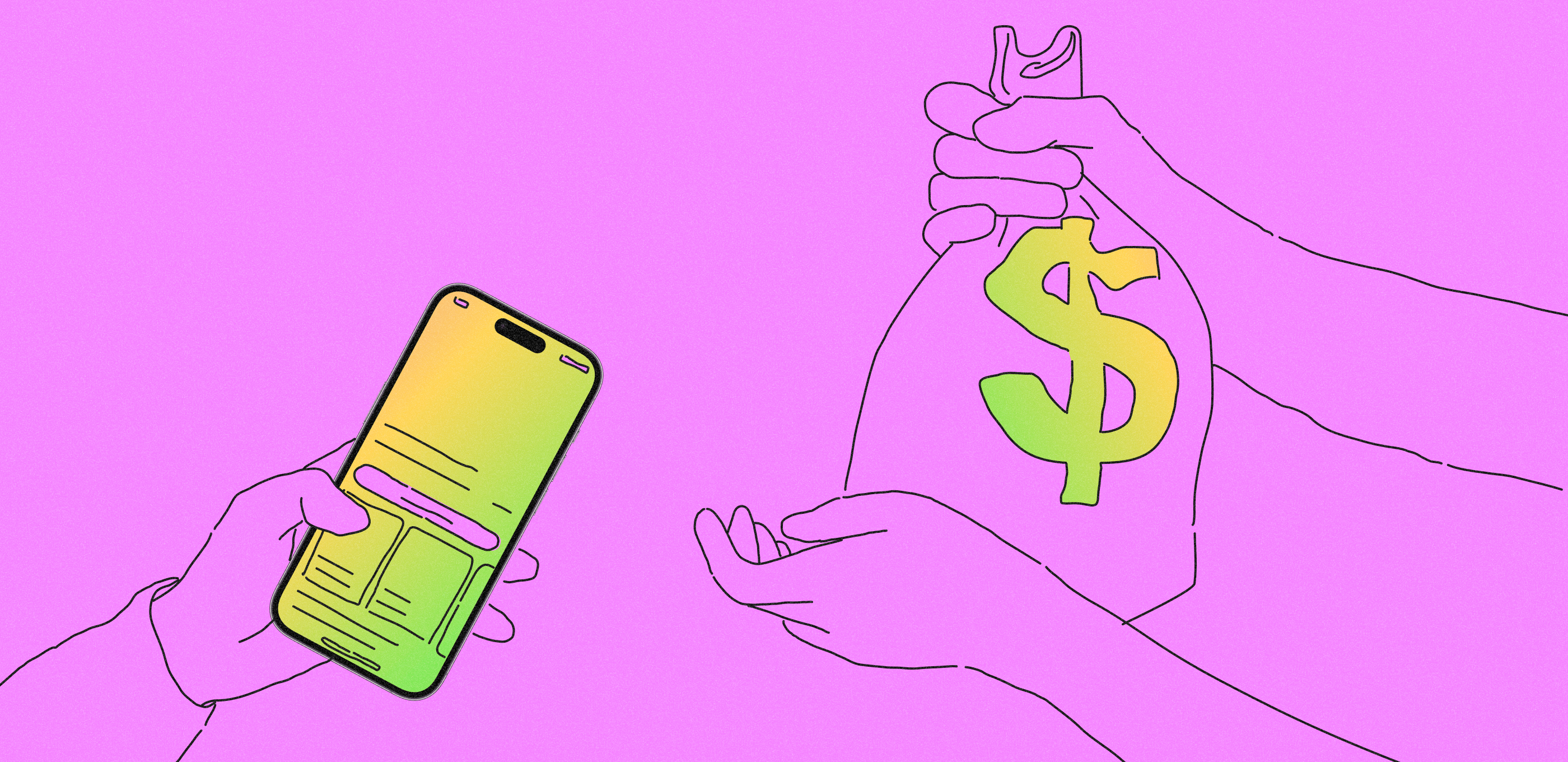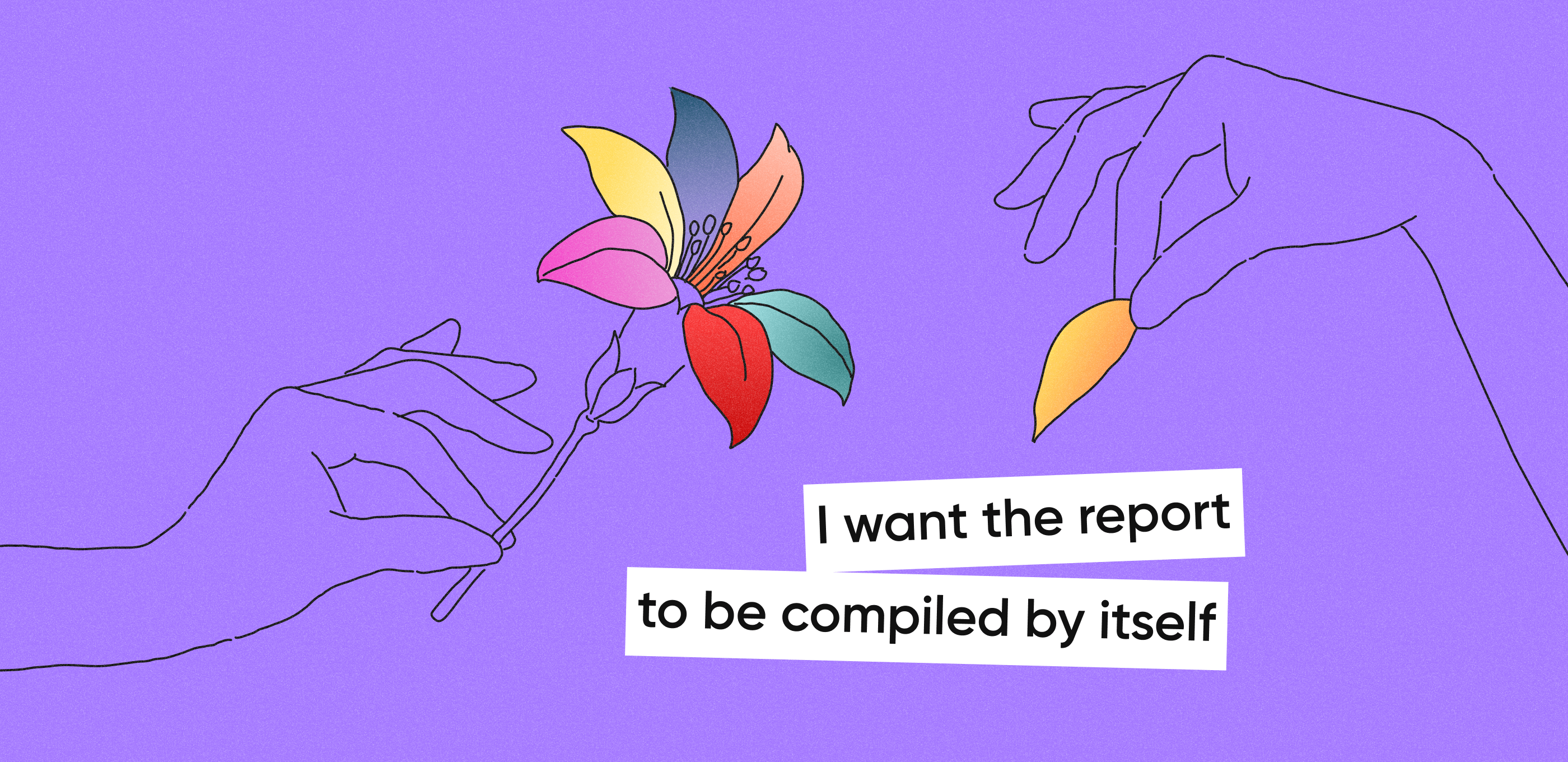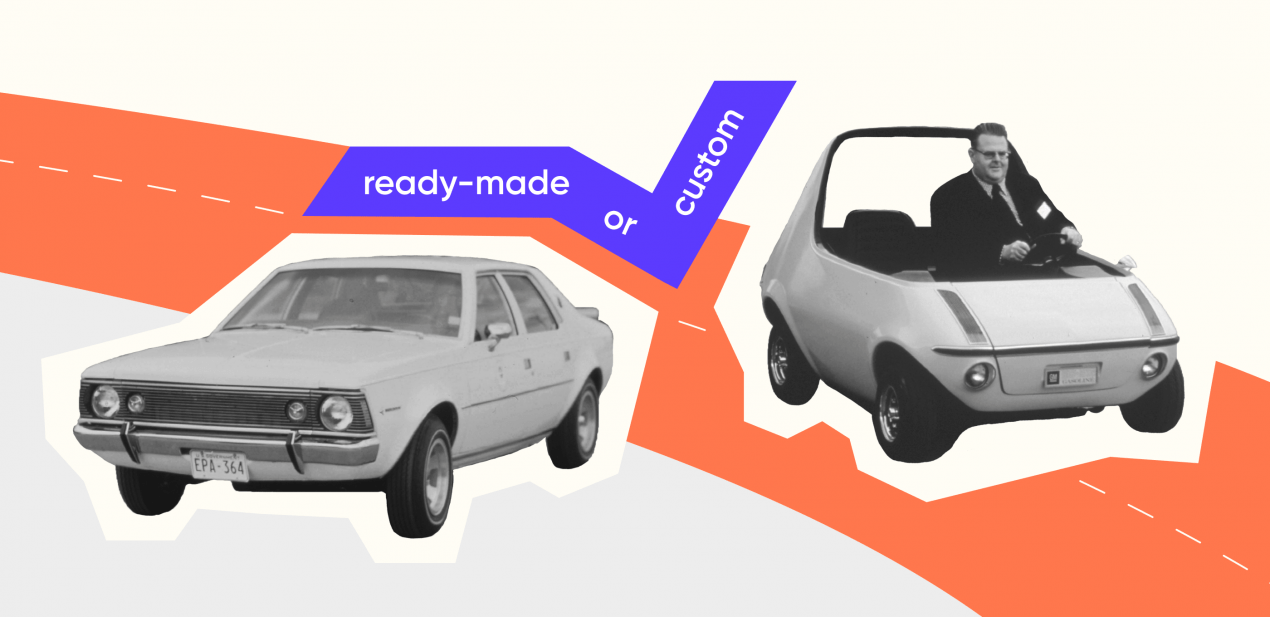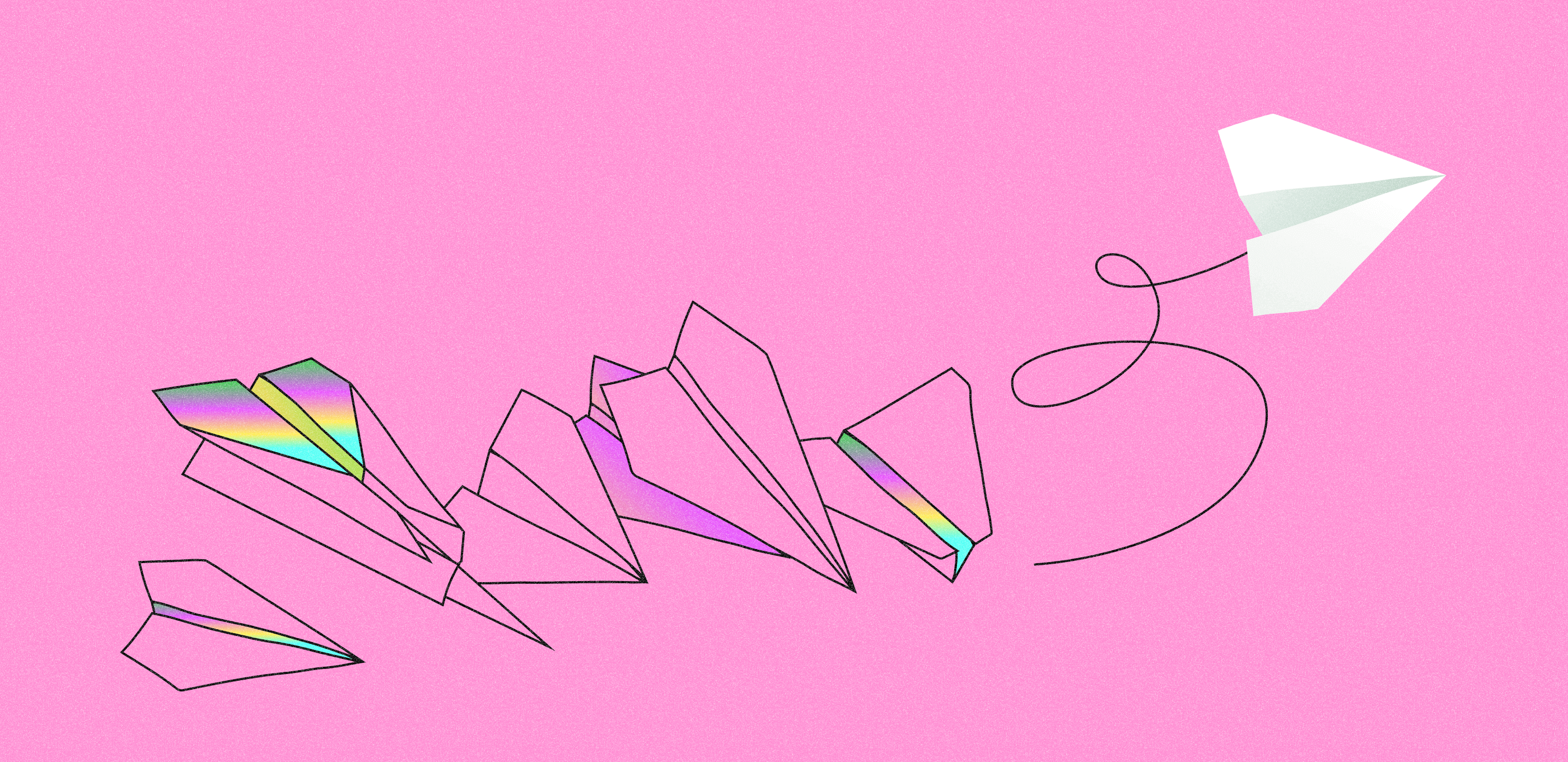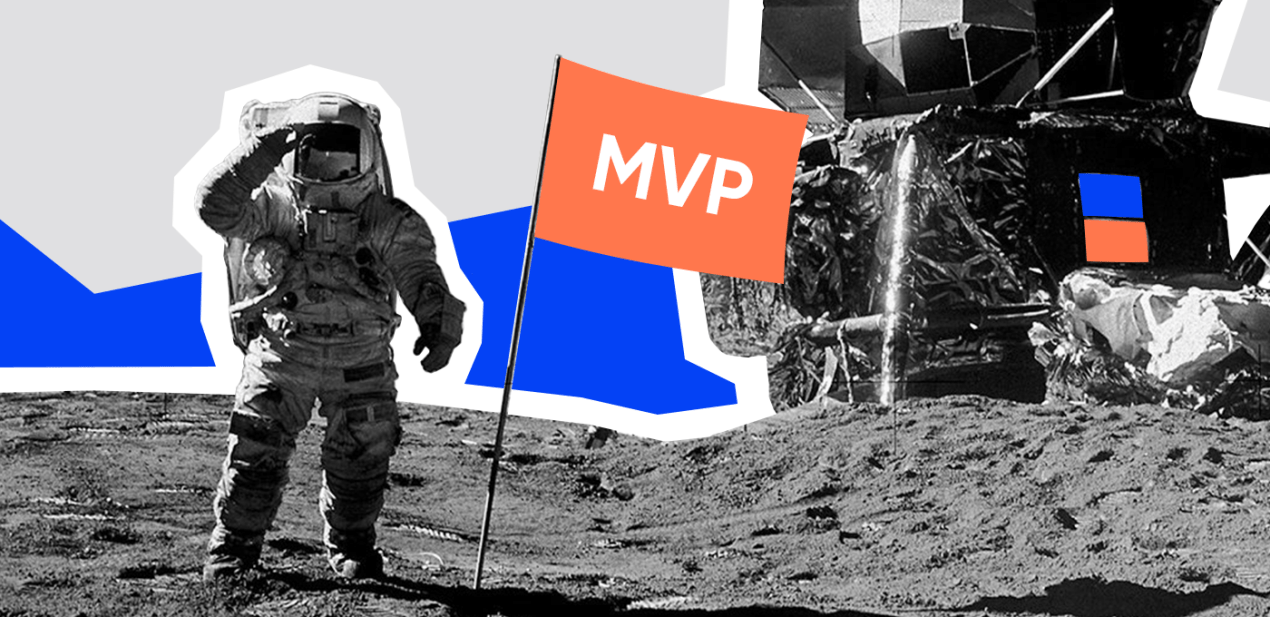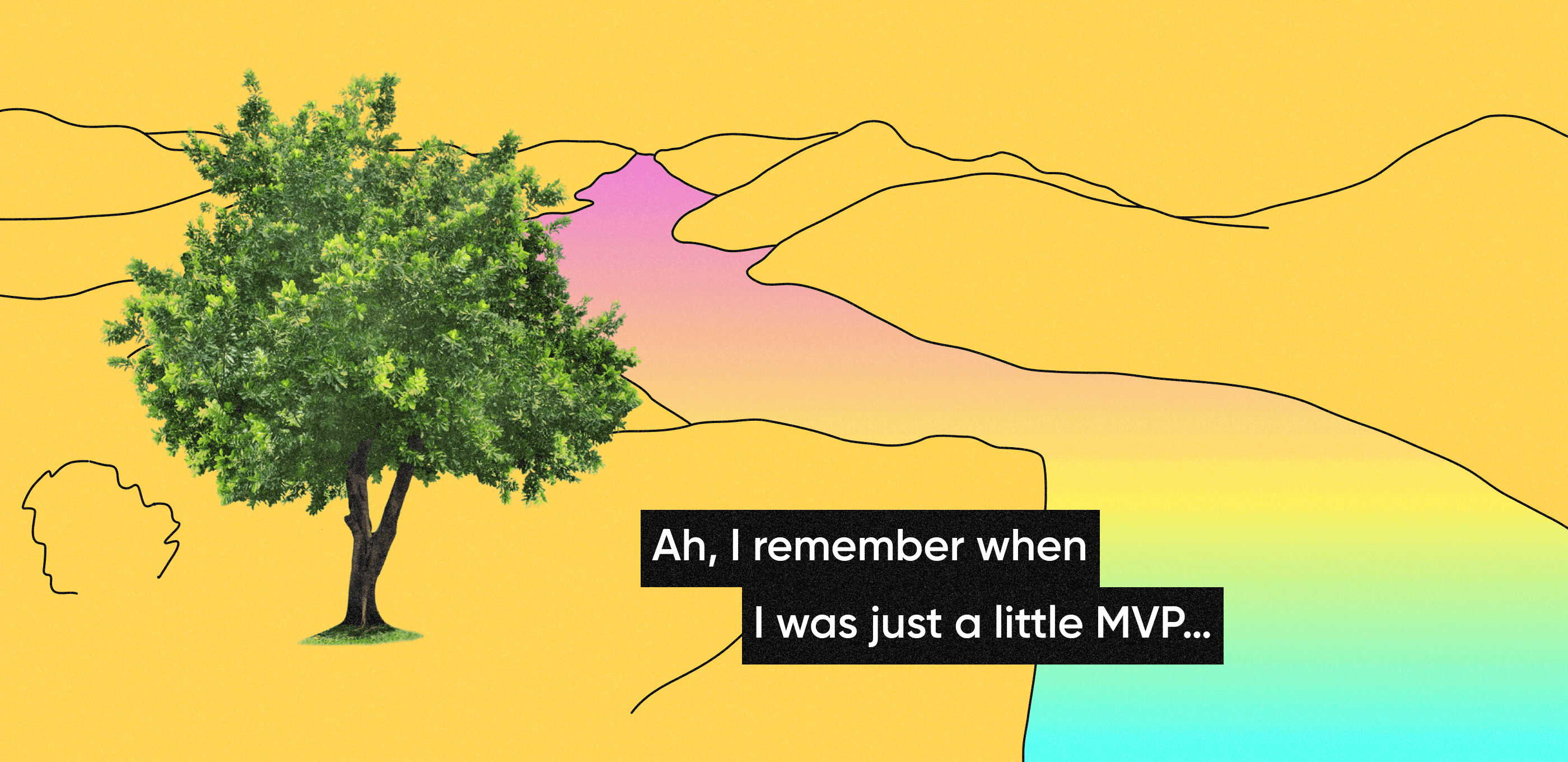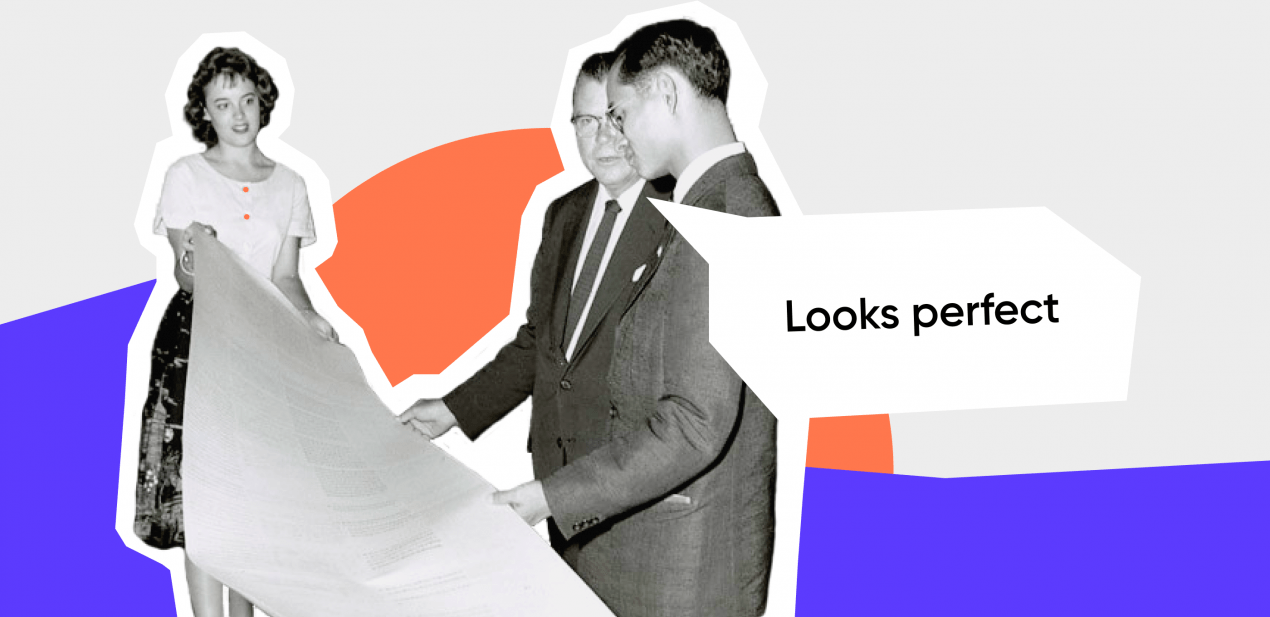No more ‘spray and pray’
If you have thousands of happy users, being ‘data-driven’ is a total non-issue. Okay, but what about nonprofits with nothing but can’t-fail ideas? Is there a way to stay ‘data-driven’ with zero or just a bit of any data?
Grab a seat and see what you can do right now and with something very minimal just like a simple landing page.
1. Find proven ideas
As a product owner, you want to build something that generates tons of sales, right? Here are the tools that help you determine if the demand for a particular product idea actually exists.
Google trends. A great tool for comparing the relative search volume of anything.
Say, you plan to launch a kind of ‘Design your own custom purse’ app. Before rushing into the development process, the first step you should take is to check what’s on trend for 2023. If you opted for knitted, denim and suede purses, the trend graphs would be something like:
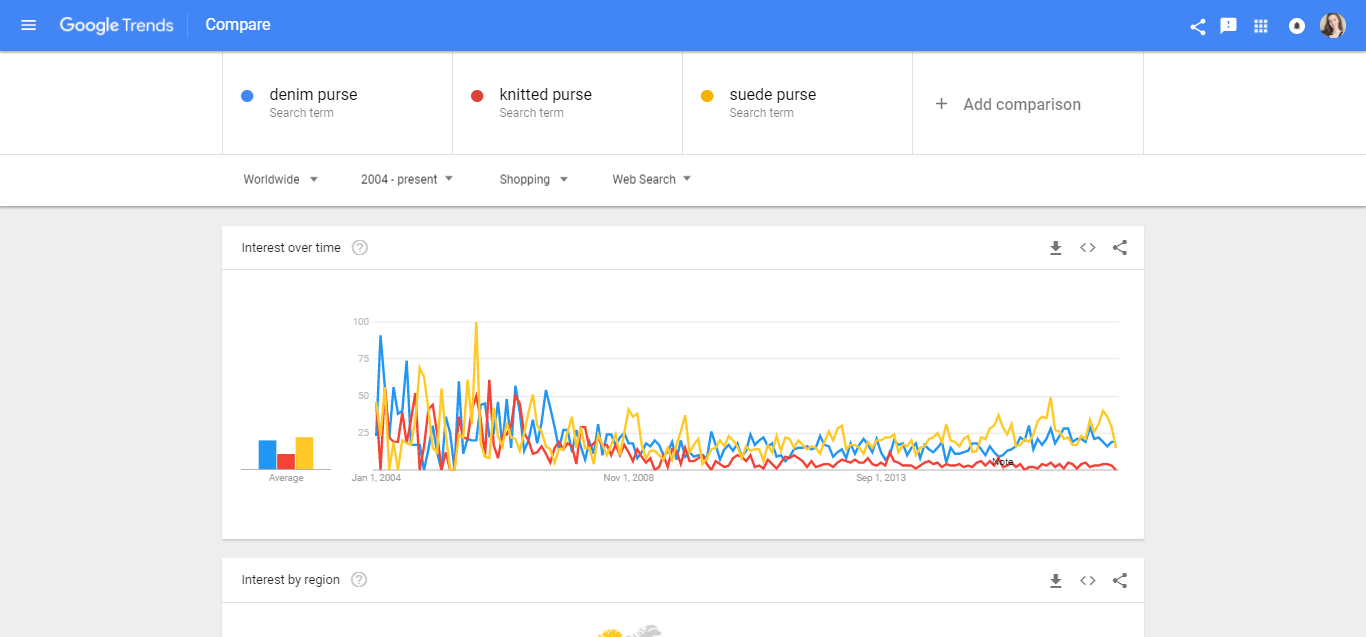 Disclaimer: I’m not a fashion person. My bad, if none of these items is a real trend right now 🙂
Disclaimer: I’m not a fashion person. My bad, if none of these items is a real trend right now 🙂
You can see clearly that ‘knitted purse’ is almost flat since 2008, so it would not be a good option for your business. As for ‘suede purse’ and ‘denim purse’, both of them are on the rise and hence worth focusing on.
With Google Trends, it’s also possible to check the demand for seasonal-dependent business ideas. For that, you just put in a word (or a few words) in the search term area and check if the interest in it is rising or falling.
Say, you plan to build an app for selling home-made Christmas cookies.
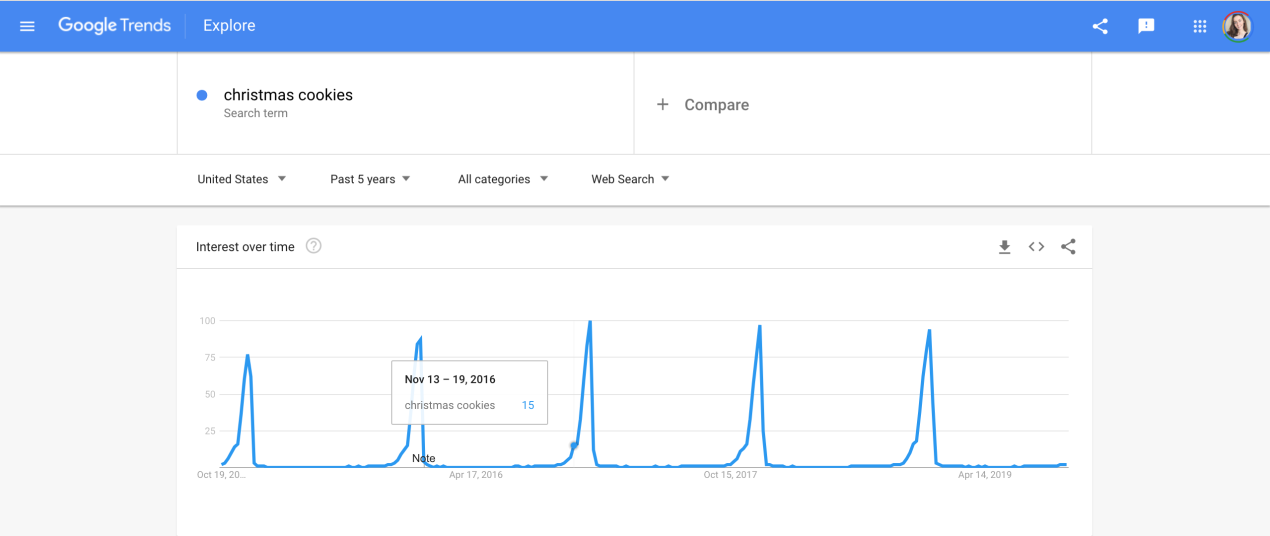 Christmas stuff is not a hot topic until November, huh?
Christmas stuff is not a hot topic until November, huh?
Google Trends reveals that a huge spike in interest happens in November, it starts to pick up in September/October. This means that if you want to stay competitive, doing marketing activities during the off-season is key.
Keyword Planner is worth trying as well. Tap in up to three keywords and see how many people search for particular items/services.
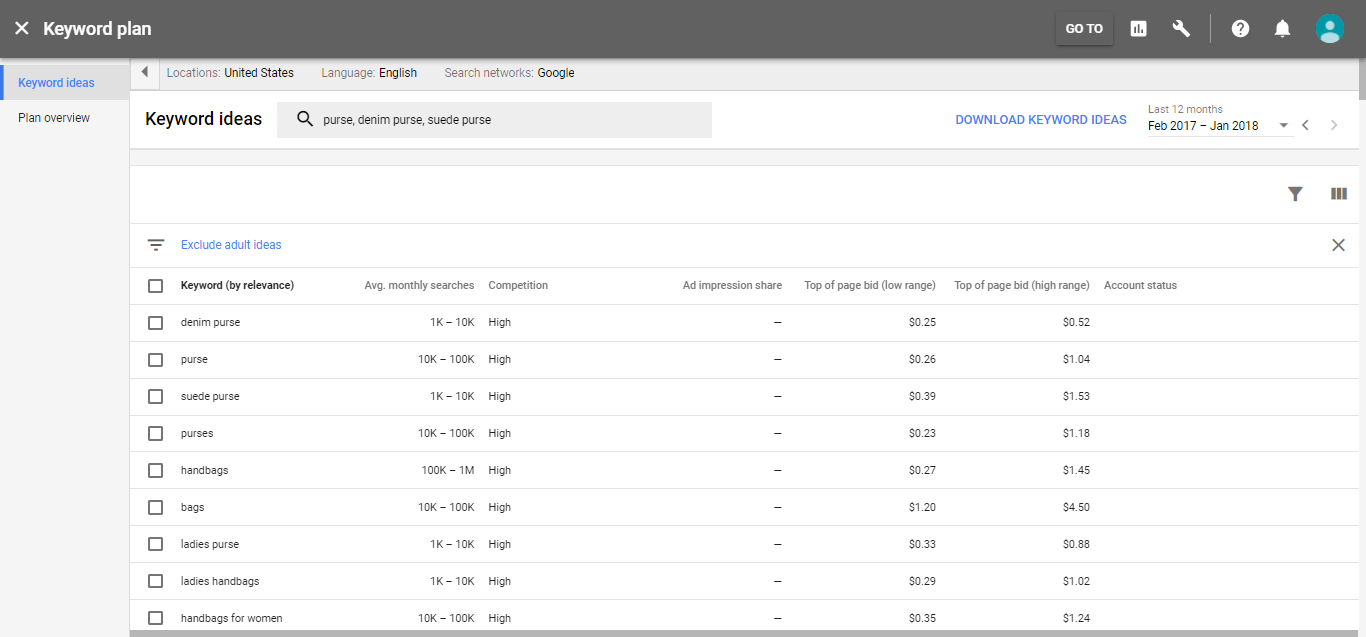 Simply enter a keyword and check what’s out there
Simply enter a keyword and check what’s out there
With Keyword Planner, you can also track keywords your competitors use. For that, you put competitors’ URLs and click ‘Get Ideas’. Focus mainly on mature competitors because they’ve already done a whole bunch of stuff and have a better understanding of what really works.
Quick advice. Don’t solely rely on keyword search results as if they would be a secret ingredient to get you on the first search page of Google. Instead, use both Google Trends and Keyword Planner for inspiration. Do a periodic keyword checkup to search for popular stuff (not what you think is popular, but what real people are searching for), then pick a handful to use in your page URL, app descriptions, links, titles or social media blog posts.
2. Track what competitors do
Take into account what your competitors do and learn from that. Analyze the way they perform on Facebook, LinkedIn, and Instagram. Find out what works well for them, what doesn’t.
This will help you
- Understand which social media platforms are the hottest and why.
- Come up with better content ideas.
- Learn how to engage with customers online.
- Find an unfair advantage.
The choice depends on where your targets prefer hanging out
Study content they share, how they talk to their audience. Check out their blog posts, videos, and surveys that create buzz, and vice versa, fall flat. Then shape your own content strategy accordingly (based on proven tactics, it will be way much easier, seriously).
SocialBakers is a good way to scrutinize your competitors’ content. Check out what they’re posting — pay attention primarily to posts that get the highest engagement. It’s not about gaining thousands of followers overnight, this is more about how to not get stuck and come up with better content ideas.
Monitor guys who are really active. With frequent posts and regular likes
Spying on competitors isn’t about blindly copying every single survey or video they post on Facebook. It’s a proven way to find out how they talk to their audience, what they’re sharing and what types of posts are the most engaging.
3. Measure the performance of your landing page
Once you publish your landing page, you want to ensure you aren’t throwing money down the drain can measure the extent to which your visitors succeed. If they sign up and stay or just bounce. The sooner it becomes clear, the faster you find out what needs a change.
Google Analytics is the best to start with.
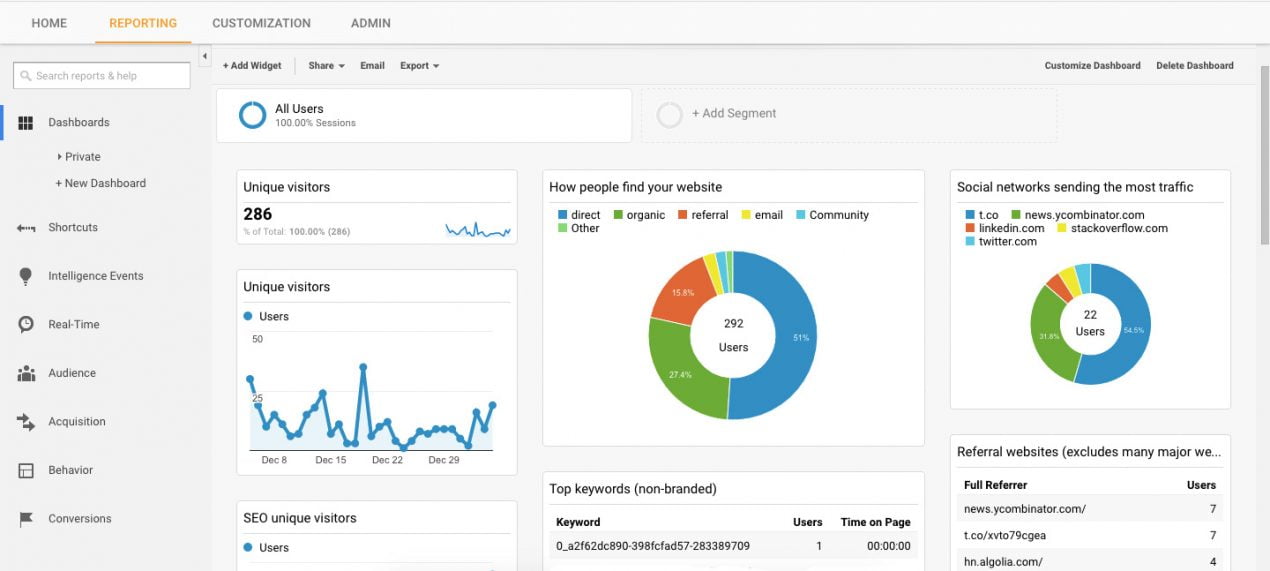 To check the numbers you care about the most, create dashboards or custom reports
To check the numbers you care about the most, create dashboards or custom reports
With this tool, you can track where the visitors come from, what browsers and devices they use, how much time they spend on your landing page. You just set the goals (what you want your visitors to do) and measure the progress.
Unlike Google Analytics, Mixpanel is more focused on events (i.e what the user does) — whether the user creates the account, signs up for email newsletter or clicks ‘Buy now’. You can track all the events separately or create funnels i.e event series.
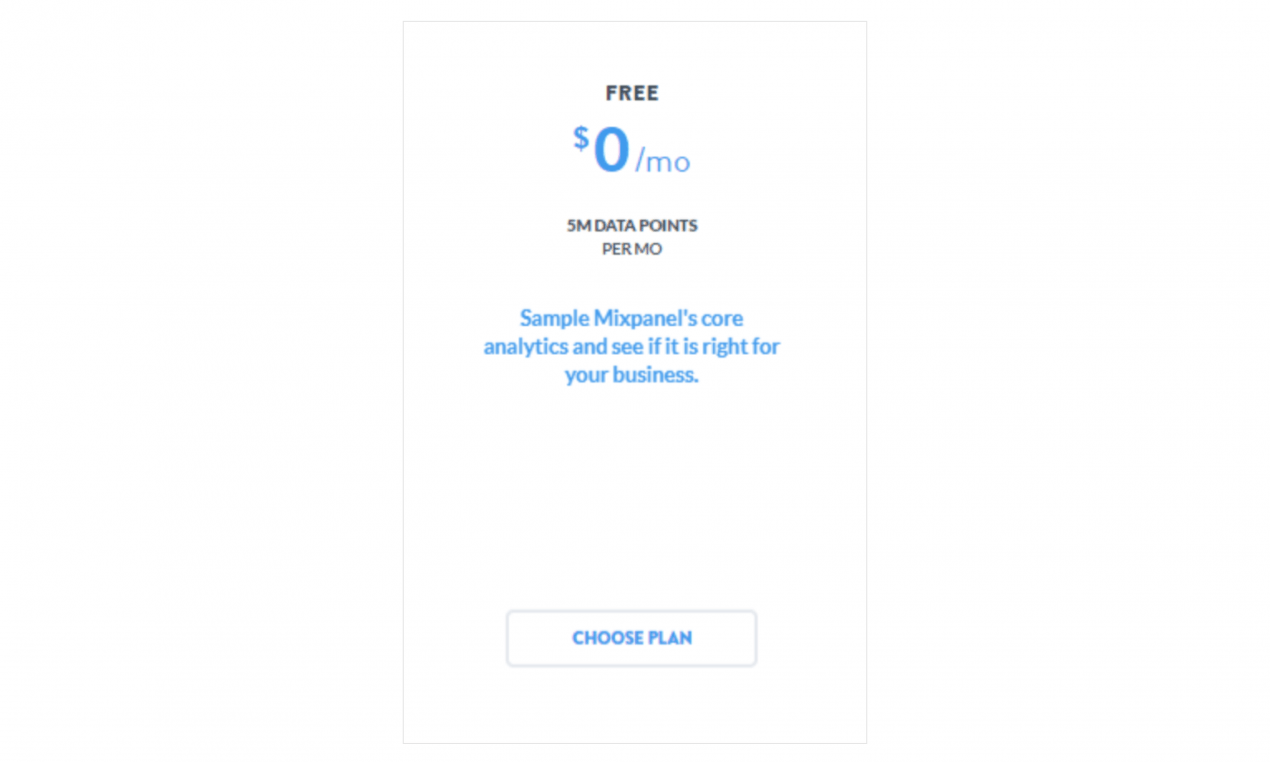 The tool is pretty expensive. At the MVP stage, the free plan is more than enough
The tool is pretty expensive. At the MVP stage, the free plan is more than enough
Running experiments and learning from that — this is where Mixpanel really shines. You can try using different colors, texts or fonts, change registration form steps and track what performs best. With this data, you can also discover funnel drop-off points (too complicated checkout or registration forms).
Google Analytics or Mixpanel? Depends on what exactly you plan to build. If you want to build a news app, go with Google Analytics — it enables you to track page views and the best performing content (there’s a lot of scrolling, so event-based tracking isn’t needed). In case you want to build a shopping app, pick Mixpanel to track events (shopping is all about actions :D) — such as email sending or adding products to the cart.
Intercom is quite different. It works great for direct-to-user in-app communications. With this tool, you can boost visitor engagement, convert leads into customers, support and retain existing ones.
A few main benefits are:
- If visitors have questions to ask, you can always consult them.
- If visitors didn’t come back within 30 days, Intercom sends retention messages to them.
Once you install the Intercom Messenger, your visitors can easily contact you in real-time
Instead of wrapping up
We’re all busy guys, so here’s a (very) short version of the entire article:
- Come up with keyword ideas to gauge the demand. Keyword Planner and Google Trends are for your use.
- Monitor what competitors do on social media and shape your content strategy accordingly. With SocialBakers, you can easily find out what’s on top.
- Measure how your landing page is performing. For that, try a mix of Intercom+Mixpanel or Intercom+Google Analytics for that (the latter option depends on the type of your future product).